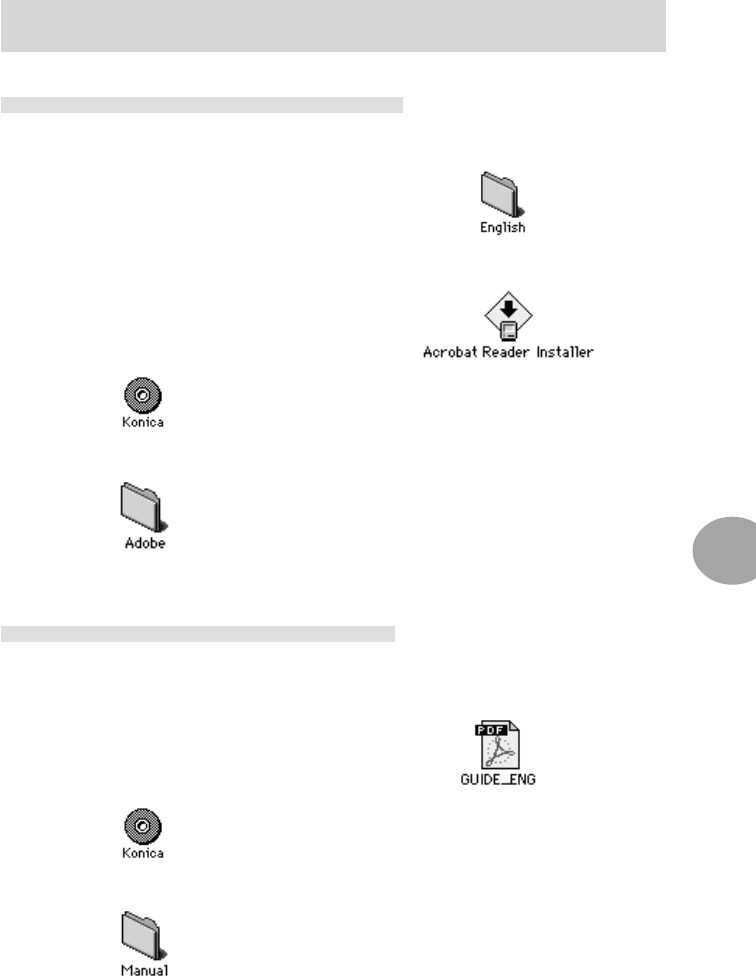
71
Installing the Software and Transferring Images to a PC
7
Using Macintosh
Installing the Adobe Acrobat Reader
Installing the KD-200Z User’s Guide
* Be sure to install.
q Set the included CD-ROM in the CD-ROM
drive.
w Double click the “Konica” icon.
e Double click the “Manual” folder.
r Copy “GUIDE_ENG” to a location of your
choice.
t Double click the copied “GUIDE_ENG” to
display the “KD-200Z User’s Guide”.
* Be sure to install. And it is not necessary
to install the Adobe Acrobat Reader for
MacOSX users.
q Turn on the power of your PC.
w Set the included CD-ROM in the CD-ROM
drive.
e Double click the “Konica” icon.
r Double click the “Adobe” icon.
t Double click the “English” icon.
y Double click the “Acrobat Reader Installer”
icon.
u Follow the instructions shown on the
screen.


















