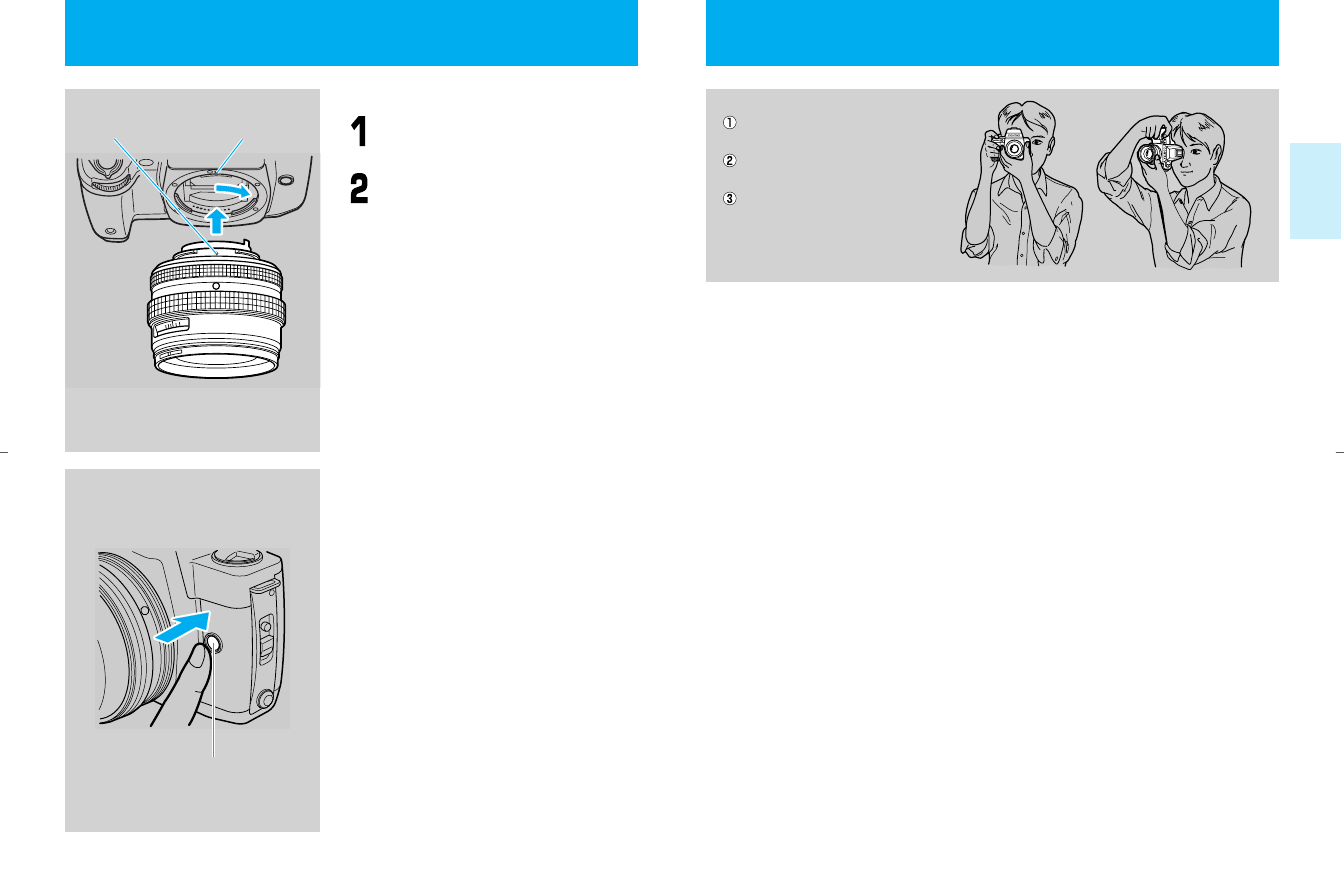
<Removing lenses>
Press the lens release button and turn
the lens counterclockwise all the way
until it stops, then pull it forward to
remove it.
• Be careful not to touch the lens surface or
the inside of the body when mounting and
removing lenses.
• When replacing the lens while film is loaded
in the camera, do so in the shade, avoiding
direct sunlight.
18 19
<Mounting lenses>
Remove the camera's body cap
and the lens rear cap.
Line up the mount mark on the
lens with the lens mark on the
camera, insert the lens, then turn it
clockwise until a click is heard and
the lens is firmly engaged.
• Use Contax N-mount lenses.
• Contax 645 system lenses can be used by
mounting on an NAM-1 mount adapter.
(page 102)
4.Mounting and removing lenses
Mount mark Lens mark
Lens release button
<Removing lenses>
5. Holding the camera
Tuck in your elbows and stabi-
lize the camera.
Hold your breath when pressing
the shutter button.
Keep your arms and hands
relaxed and press the shutter
button gently.
It is important to hold the camera firmly in order to achieve sharp pho-
tographs. Unsharp photographs are often due to camera shake caused by
the photographer's abrupt motion when taking a picture.
Practice working with the camera and making both vertical and horizontal com-
positions. Find positions that are comfortable for you. Propping yourself or the
camera against a building or tree can often be effective.
• When taking photographs in dark places or in other cases where the shutter speed is
slow, use a tripod to avoid camera shake.
04-1BC(E)_P013-024 11/15/01 7:27 PM Page 18


















