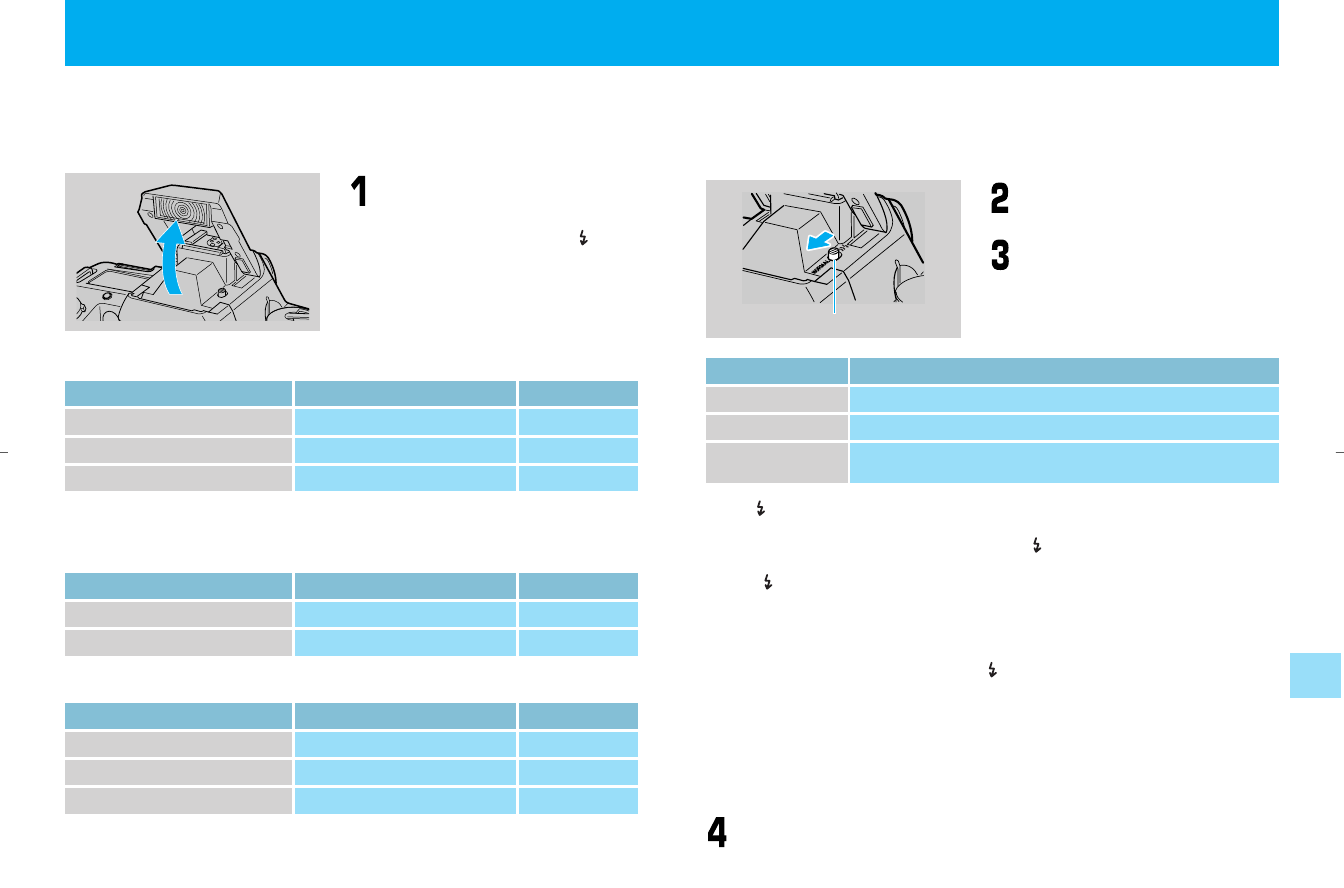
73
❖ M (manual), modes
• In the “M” mode, the shutter speed is not set automatically. Be sure to set it to 1/125 sec-
onds or slower.
• The set shutter speed is displayed in the viewfinder.
Set sync select switch to “NOR-
MAL”.
Set the aperture or shutter speed
in accordance with the following
table, and take the photograph.
• The “”mark flashes (twice per second) while the internal flash is charging. The shutter
will not operate while the internal flash is charging.
• If the light is adjusted following photography, the
“”mark flashes rapidly (four times per
second) for two seconds.
• If the
“”mark does not flash following photography, the subject is too far away result-
ing in under-exposure. Either move the camera closer to the subject, or open the aper-
ture, and take the photograph. The distance range for photography is reduced if using
reversal film, and photographs should be taken within the flash photography range shown
on the following page.
• Over-exposure may still occur even if the
“”mark flashes following close-up photogra-
phy. Photographs should be taken within the flash photography range shown on the fol-
lowing page.
• The ABC Exposure mode cannot be used with the flash.
• When drive mode “C”(continuous photography mode) is selected, the shutter operates
repeatedly only waiting for the flash to charge.
• Use ISO25 to 800 film (does not include exposure compensation).
When photography is complete, close the internal flash by pressing it.
72
<1. Taking photographs using the TTL auto flash function with the
internal flash>
The amount of light from the flash reflected off the subject onto the film is mea-
sured (TTL direct metering) to control the flash intensity.
When the internal flash is raised
manually the flash power supply
is switched ON and charging begins.
Once the flash is charged, the “ ”
mark lights in the viewfinder and the
shutter speed is set automatically as fol-
lows in accordance with the selected
exposure mode.
1. Taking photographs using the internal flash
Sync select switch
Metered value of ambient light Automatically set shutter speed Display
32 to 1/60 sec. 1/60 sec. “60” lit
1/60 to 1/125 sec. 1/60 to 1/125 sec. “60” to “125” lit
1/125 to 1/4000 sec. 1/125 sec. “125” flashes (*)
Set shutter speed Automatically set shutter speed Display
32 to 1/125 sec.
32 to 1/125 sec.
Set shutter speed
1/125 to 1/4000 sec. 1/125 sec. “125” lit
Metered value of ambient light Automatically set shutter speed Display
32 to 1/60 sec. 1/60 sec. “60” lit
1/60 to 1/125 sec. 1/60 to 1/125 sec. “60” to “125” lit
1/125 to 1/4000 sec. 1/125 sec. “125” lit
Exposure mode Aperture or shutter speed
P Set automatically by camera.
Av, M Set the aperture. Take the photograph at the set aperture.
Tv
The aperture is set automatically to the standard value for ambient
light. Closed down automatically in bright light.
❖ AV (aperture priority auto) mode
❖ Tv (shutter priority auto)
❖ P (program auto) mode
* “125” flashes to indicate overexposure. Close the aperture until the flashing ceases and
the LED is lit continuously.
10-1BC(E)_P071-85 11/15/01 7:29 PM Page 72


















