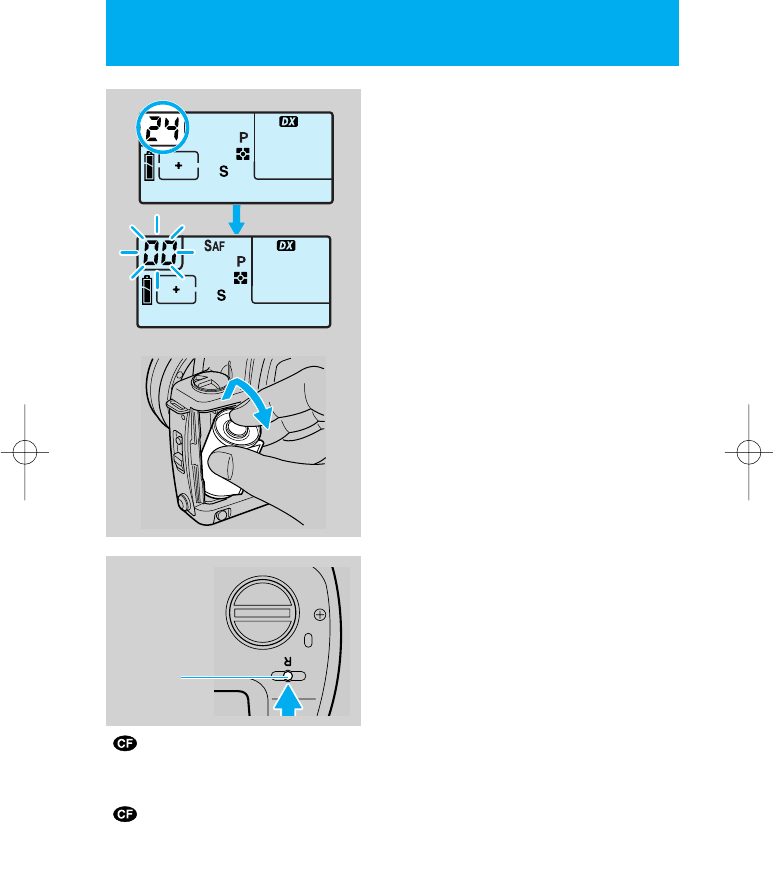
24
8. Removing film
Once the film has been fully exposed
it is automatically rewound.
The numbers on the exposure counter
decrease while the film is rewinding.
Once the film is completely rewound,
the motor stops and “00” flashes on the
exposure counter.
Check that the motor has stopped
and that “00” is flashing on the expo-
sure counter, then open the camera
back and remove the film.
• Remove the film in a place out of direct sun-
light.
• Be sure to remove the film after rewinding it.
After the film has been rewound, the cam-
era will not operate until the camera back
has been opened.
• After removing the film, have it developed
as soon as possible.
• Note that if more photographs than the reg-
ular number of frames on the film have been
taken, the last frame may be cut during the
developing process.
<Rewinding mid-way through the
film>
To rewind film mid-way through the film,
first make sure that the main switch is
ON, and using a coin or a fingernail,
press the rewind button “R” on the base
of the camera (do not use a sharp point-
ed object for this purpose).
“ ” It is also possible to use the Custom Functions to prevent automatic rewind (page
88). Once the film has been fully exposed, film advance stops and the first and sec-
ond digits of the exposure counter flash alternately. Rewind as described in
<Rewinding mid-way through the film>.
“ ” It is possible to rewind and leave the film tip protruding from the film cartridge when
rewinding with the Custom Functions (page 88).
‘00’ flashes
Rewind
button “R”
04-1BC(E)_P013-024 11/15/01 7:27 PM Page 24


















