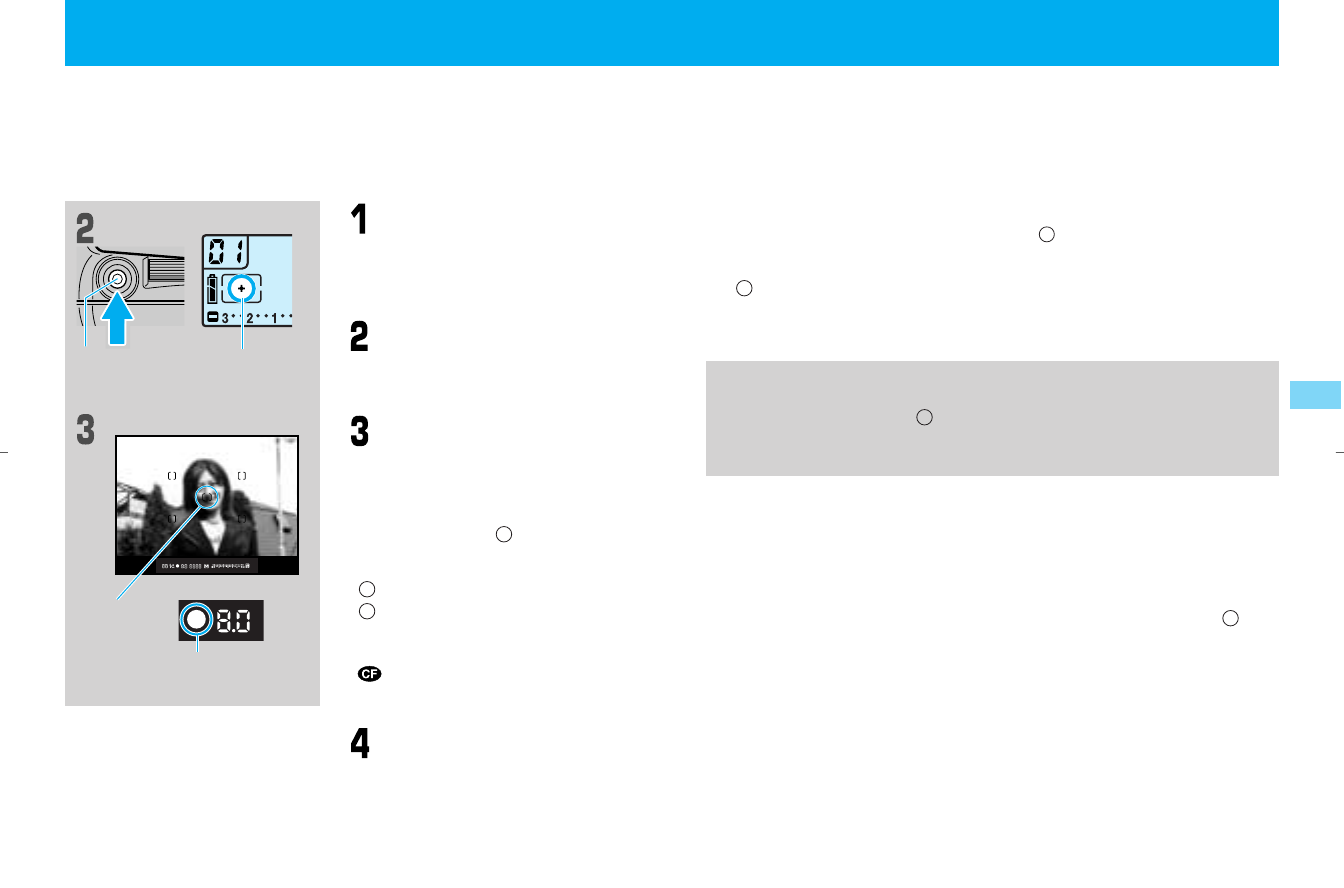
The autofocus mechanism is activated when the shutter button is half-pressed
while the focus dial is at the “SAF” or “CAF” position.
The focusing frame selected when the shutter button is half-pressed lights red
momentarily. After the distance is measured, the frame for which the focus was
adjusted lights red momentarily.
Set the focus dial to "SAF" (single
autofocus) or "CAF" continuous
autofocus).
• See page 31 for setting details.
Selecting a focus frame for focus-
ing.
Select the focus frame with the focusing
frame select lever (page 39).
Point the selected focus frame in
the viewfinder at the subject to be
focused, and half-press the shutter
button. The subject is focused auto-
matically and the selected focus
frame flashes red once, a beep is
heard (*), and the “ ” mark indicat-
ing focusing is lit in the viewfinder.
“” lit : Focused
“” flashing : Cannot focus
* The beep is emitted only with SAF.
“ ” It is possible to make settings without
the beep (page 87)
Now press the shutter button all
the way in to take the picture.
41
<
“SAF”
(
single autofocus
)>
This mode is recommended for general photography (still life, portraits,
landscapes, etc.).
Half-press the shutter button to focus. Once the subject is in focus, the focus is
locked at that position.
• The shutter cannot be released if the subject is not in focus.
• It is not possible to focus on the desired subject if “ ” is flashing. Focus on a different
object at the same distance as the subject, lock the focus, then recompose and photo-
graph the original subject. (Page 42)
• If “ ” is flashing but you want to take the photograph anyway, the shutter can be
released by pressing the shutter button while pressing the focus button.
• When the drive mode is set to “C”, the focus is locked at the first focusing distance and
remains at that set distance for subsequent photographs.
<“CAF” (continuous autofocus)>
This mode is recommended for photographing moving subjects.
When the shutter button is half-pressed, the focus is adjusted continuously.
Check that the subject is in focus before taking the picture.
• In the “C” (continuous shooting) mode, the focus is continuously adjusted as you shoot.
• In this mode, the shutter is released when the shutter button is pressed, even if “ ” is
flashing.
• In some instances, depending on the movement or change in the subject position, the
camera may not be able to keep the subject in focus during continuous shooting.
40
2. Focusing in the autofocus mode
Focus indicators
Focus frame
Focusing frame
select lever
Focus frame
<Dual focusing mechanism>
When using lenses fitted with the dual focusing mechanism, manually turning
the distance ring while the “ ” mark indicating focusing is lit and the SAF
focusing mode is selected automatically selects the dual focusing mecha-
nism for fine focus adjustment.
Display panel
Viewfinder
07-1BC(E)_P038-46 11/15/01 7:28 PM Page 40


















