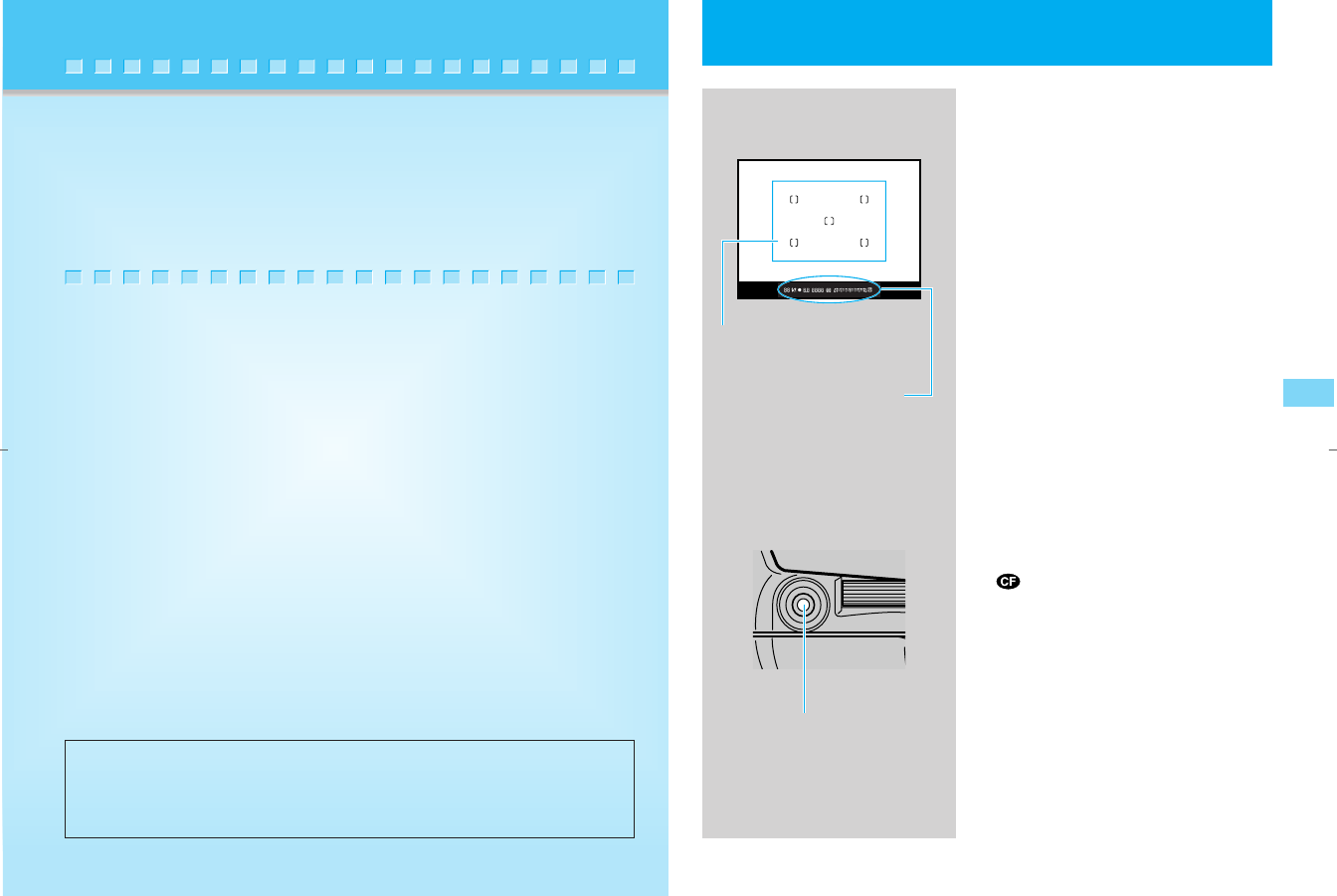
This camera has five focusing frames:
the frame at the center of the picture,
and four peripheral frames positioned
diagonally.
The most appropriate frame for the posi-
tion of the subject is selected.
When the auto select mode is switched,
the selected focusing frames flash red
once.
<Selecting focus frames>
Select the desired focusing frame using
the manual select lever. Select the diag-
onally opposite focusing frame by mov-
ing the lever in that direction.
Push the lever to select the center
focusing frame. The camera is focused
at the selected point.
• Select the focusing frame while the display
in the viewfinder is lit. The frame position
cannot be changed unless the viewfinder is
lit. (Half-press the shutter button to display
the content of the viewfinder (page 11).)
“ ” Locking a selected frame
A lock may be applied to prevent acci-
dental movement of the selected focus
frame while setting custom functions
(page 87). When making this setting,
select the frame with the focusing frame
select lever while pressing the “LIGHT”
button.
38 39
FOCUSING
This camera offers two types of focusing: autofocus (AF), in which the camera
adjusts the focus automatically, and manual focus (MF) in which the user
adjusts the focus manually.
There are two AF modes: “SAF” (single AF) which is convenient for general
photography when photographing stationary subjects, and “CAF” (continuous
AF) which comes in handy for taking photographs of moving subjects. Use them
according to the subject and scene.
1. Selecting focus frames
AF supplementary If the subject is dark, or contrast is so low that it is dif-
ficult to focus, it is illuminated automatically with AF supplementary light to
increase the precision of autofocusing. The center of the viewfinder is illumi-
nated. The effective distance of AF supplementary light is approximately 4m.
Focus frame
(select one of five)
Display in viewfinder
Focusing frame select lever
Viewfinder
07-1BC(E)_P038-46 11/15/01 7:28 PM Page 38


















