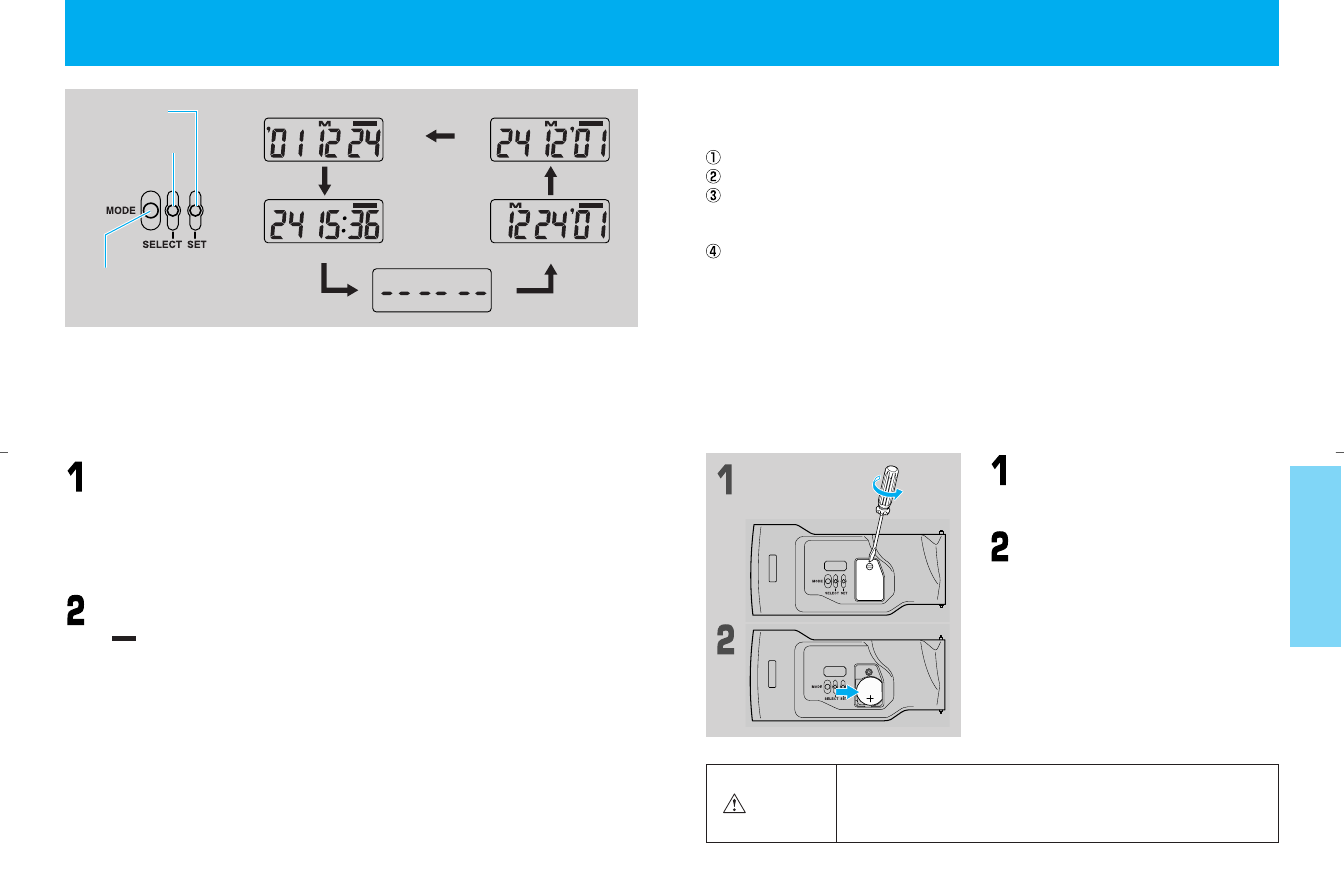
67
<Changing the date and time>
The date and time are changed as follows.
Press the mode select button to display the date.
Press the select button until the item to be changed flashes.
Press the set button to change to the correct value.
(The seconds may be changed when “:” appears on the time display. Press the set but-
ton at the tone for accurate adjustment.)
When the time and date have been changed, press the select button
until the numbers no longer flash.
<Replacing the Data back battery>
As a long-life lithium battery (CR2025) is used in the Data back, it only needs
to be replaced at 3-4-year intervals. As the battery deteriorates the date and
time display become faint, and the LCD no longer functions in the normal man-
ner. When this stage is reached, the battery should be replaced in the diagram
(battery replacement every 2 to 3 years is recommended if the Data back is
used frequently).
Remove the screw holding the
battery cover on the data back,
and open the cover.
With the + terminal of the new
battery facing outwards, place it
in the battery compartment and
replace the cover and screw.
• Always reset the date and time after replac-
ing the battery.
66
The date and time may be imprinted during photography in cameras fitted with
the data back. The separately available Contax Data Back D-11 may be fitted to
cameras not supplied with this option.
• The data back contains a battery when shipped from the factory.
Select the imprint mode.
A different mode is selected each time the mode select button is pressed.
Selection is in the following order.
Year Month Date → Date Hour Minute → ------ (No imprint) → Month Date Year
→ Date Month Year
Press the shutter button to take a photograph.
• The “ ” mark flashes at the top-right of the display window to indicate that the display
has been imprinted on the photograph.
• The “M” mark on the numbers indicates the month, and is not imprinted.
• Select ------ if the date or time is not required.
• The date or time is printed at the bottom-right of the photograph. If the photograph is
bright (e.g. white or yellow) in this area the numbers may be difficult to read.
Date Hour Minute Month Date Year
Year Month Date Date Month Year
No imprint
MODE select button
SELECT button
SET button
Warning
It is particularly important to ensure that the date battery
(CR2025) is kept out of the reach of children. Contact a
doctor immediately if the battery is swallowed.
5. Date and time imprinting
09-1BC(E)_P050-70 11/15/01 7:28 PM Page 66


















