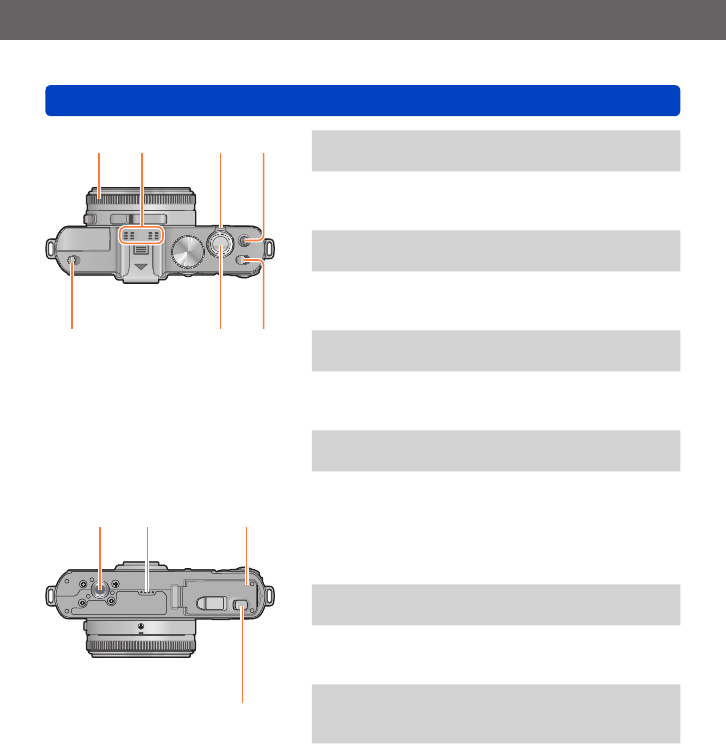
Preparations
Names of the components
- 10 -
9 Aperture ring
Adjusts the aperture value. (→60, 62)
10 Microphone
Records sound when you record motion
pictures. (→82)
11 Zoom lever
Adjusts the recording range. (→92)
12 Motion picture button
Press this button to start and stop motion
picture recording. (→46)
13 Camera ON/OFF switch
Turns the camera on or off.
14 Shutter button
Press this button to record a still picture.
(→46)
15 Flash open switch
Operate this switch to open the flash. (→106)
16 Tripod thread
For attaching the camera to a tripod or
other accessories.
Do not attach to a tripod using longer than
5.5mm screws. Doing so may damage the
camera.
17 Speaker
Do not cover the speaker with your fingers.
18 Card/Battery door
Open this door to insert and remove a card
or battery. (→18)
19 Release slider
Push this slider to open the card/battery
door. (→18)
9 10 11 12
15 14 13
16 17 18
19


















