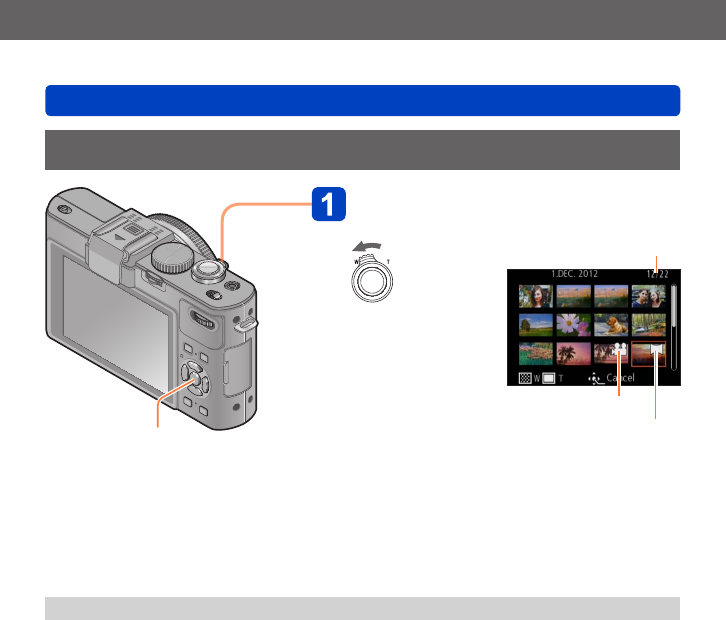
Playback
Viewing your pictures [Normal Play]
- 154 -
Viewing several pictures simultaneously
“Multi Playback”
[MENU/SET]
Turn the zoom lever toward the W
side to display several pictures
Picture no./Total no.
Motion pictures
Panorama pictures (→76)
• Move the zoom lever further toward the W side and you can switch the number of
displayed pictures in the following order: 12-picture screen → 30-picture screen →
Calendar playback. (Turn the lever to the T side to return.)
• When you select a picture using the cursor buttons and then press [MENU/SET] on
the 12-picture or 30-picture screen, the selected picture is displayed on the 1-picture
screen (full-screen).
●
Pictures displayed with [!] cannot be played back.


















