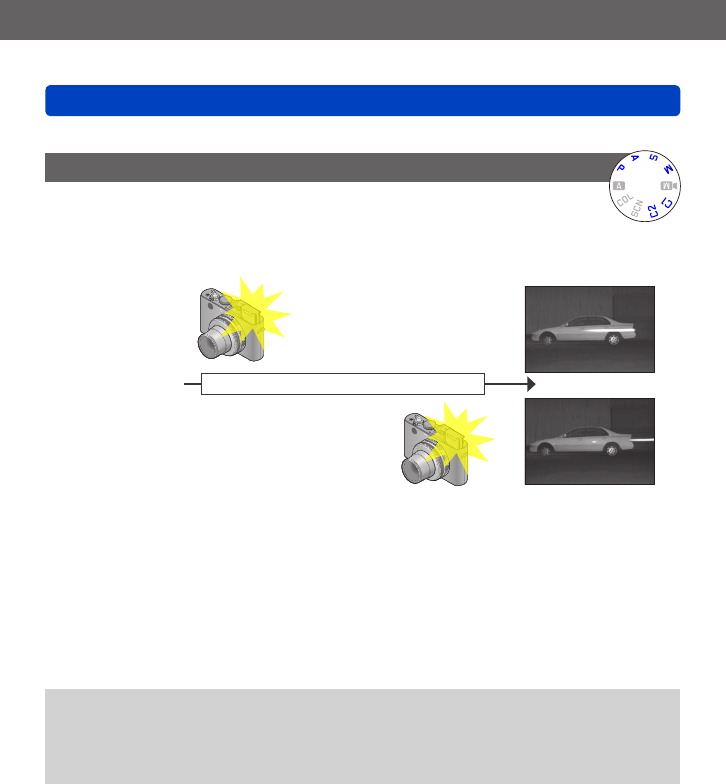
Taking pictures
Using the [Rec] menu
- 144 -
• For the setting procedures of the menu. (→25)
[Flash Synchro]
This mode allows you to set the timing for firing the flash to achieve different
effects.
■
Settings: [1ST] / [2ND]
Flash firing timing chart
[1ST] is set
Elapsed time
[2ND] is set
The picture is taken (shutter is open).
[1ST]: The flash is fired at the beginning of the exposure, “freezing” the subject in its
position at that moment even if it keeps on moving during the rest of the exposure.
As opposed to that, light sources continue to be captured until the end of the
exposure. This can lead to the illustrated, seemingly “unlogical” effect of the
taillight streaks “overtaking” the car.
[2ND]: The flash is fired at the end of the exposure, “freezing” the subject in its position
at that moment. As opposed to that, light sources are captured throughout the
exposure. This can be utilized to create the illustrated, seemingly more “logical”
image, in which the taillight streaks trail the car.
●
[1ST] is the default setting.
●
If you select [2ND], [2nd] will be displayed in the flash icon on the monitor.
●
The faster the used shutter speed is, the less the difference will be between pictures
(and vice versa) created with the two settings.
●
Flash Synchro can be used even when you use an external flash.


















