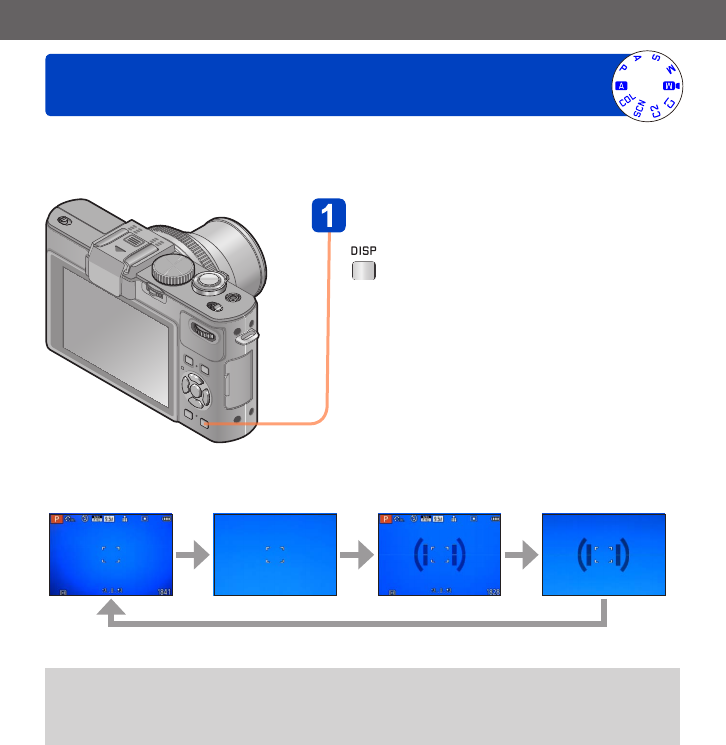
Taking pictures
Switching the displays
- 127 -
You can determine if and which information should be displayed on the monitor icons for
various settings and the level gauge (→128).
Press the [DISP] button to switch
the display
Every time you press the button, the display
will be switched.
With information Without information
With information and
level gauge
Without information /
with level gauge
●
When you set [Guide Line] in the [Setup] menu to a setting other than [OFF], the
guidelines will be displayed.
●
Use [LCD Disp.Style] and [EVF Disp.Style] to change the layout of the monitor or an
attached external electronic viewfinder, respectively.


















