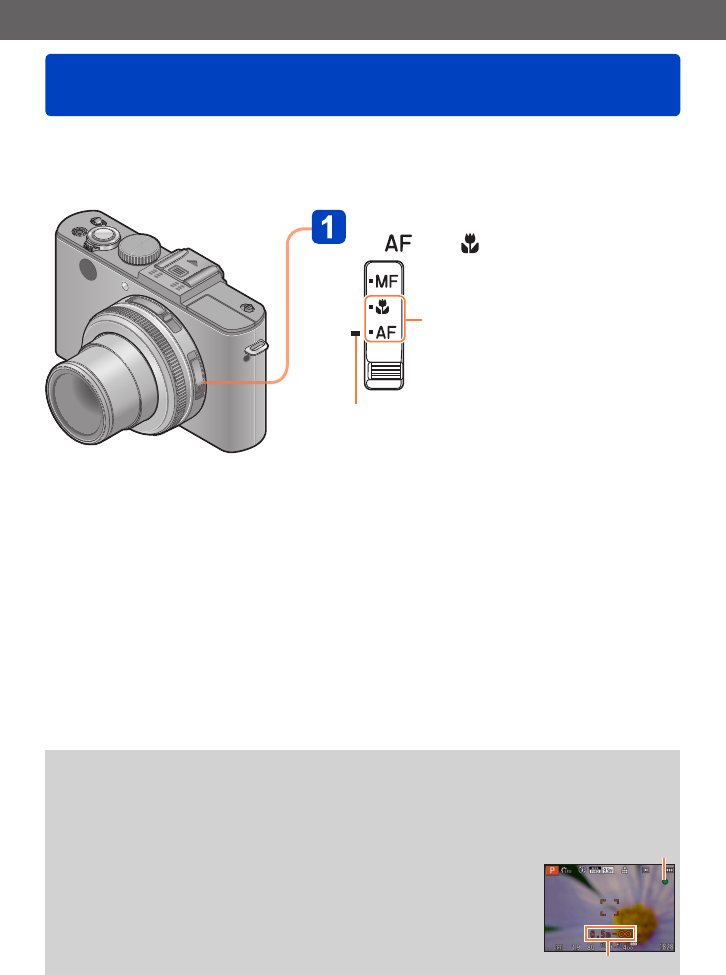
Taking pictures
Using Autofocus
- 96 -
When Autofocus is enabled, press the shutter button halfway to focus. The focusing
methods differ depending on [Rec] mode and [AF Mode] setting.
●
Subjects/environments which may make auto focusing difficult:
• Fast-moving or extremely bright objects, or objects with no color contrast.
• Taking pictures through glass or near objects emitting light. In the dark, or with
significant camera shake.
• When an object is too close or when both distant and close objects are registered.
●
The focus display flashes and beep sounds when focusing is not
possible. Use the focus range displayed in red as a reference.
Even if the focus display is lit, the camera may be unable to bring
the subject into focus if it is out of range.
Focus display
Focus range
Switch the focus selector switch
to [ ] or [ ]
Autofocus is activated.
Align with the index


















