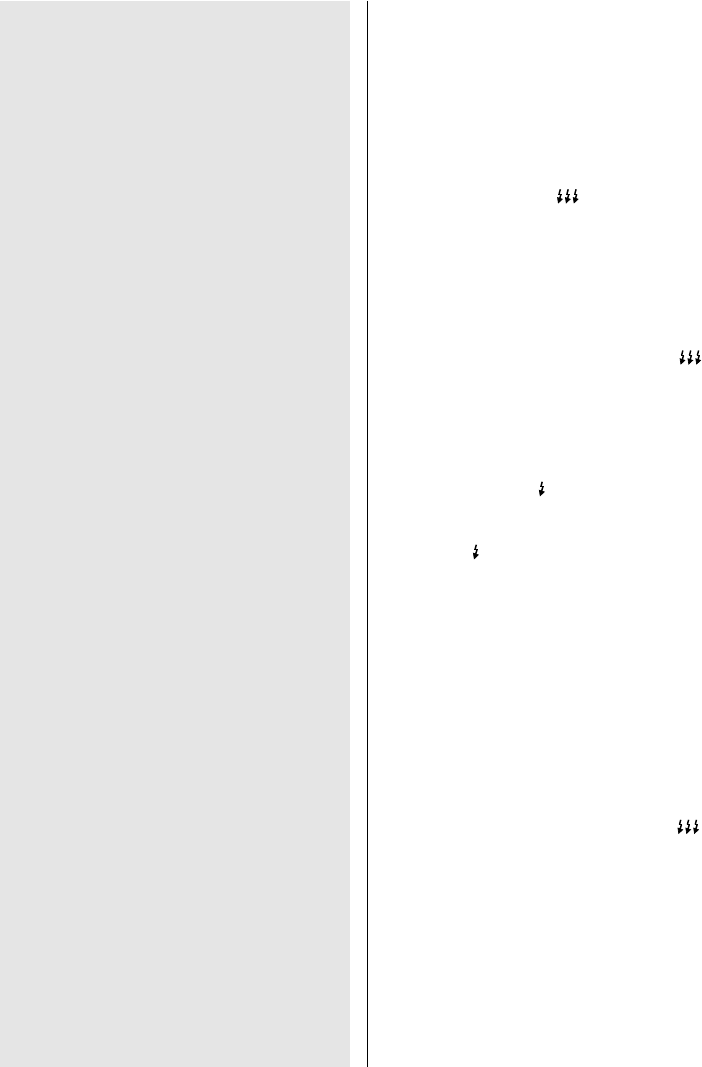
Deactivating the REAR function:
• Repeatedly press the Select button until „REAR“
appears on the LC display.Adjust „OFF“ with the set-
ting disk. Press the setting disk in direction of the
arrow for storage.The setting will be automatically
stored after 5 seconds if the setting disk is not pres-
sed.The REAR symbol on the LC display of the meca-
blitz is deleted.
12.5 Modelling light ML
The modelling light is a sequence of stroboscopic flashes
at high frequency during approx. 4 seconds which give
the impression of permanent light. Modelling light ena-
bles the user to assess light distribution and shadow for-
mation before taking pictures.
Setting the modelling light function:
• Repeatedly depress the Select button until the
icon flashes on the LC display. Select „ON“ with the
setting disk. Push the setting disk in direction of the
arrow to store the function.The modelling light func-
tion will be automatically stored after 5 seconds if the
setting disk is not pressed.
The flash-ready indicator flashes on the mecablitz to
indicate that the modelling light function has been
activated.The modelling light is triggered by the meca-
blitz when the button is pressed.
In Metz REMOTE mode (TTL and Auto REMOTE), trigge-
ring the controller’s modelling light will cause the model-
ling light on all slaves to be fired simultaneously (with 40
MZ-... in combination with the SCA 3080 adapter as
from version M1 or an SCA 3082 adapter).
A fully charged set of batteries (600 mAh) is sufficient to
trigger the modelling light approx. 60 times.Dry-cell bat-
teries are not recommendable for the modelling light
mode because their higher internal resistance impedes
the fast supply of power required by the flash capacitor.
Deactivating the modelling light function:
• Depress the Select button repeatedly until the
icon flashes on the LC display. Select „OFF“ with the
setting disk. Press the setting disk in direction of the
arrow for storage.The setting will be automatically
stored after 5 seconds if the setting disk is not
pressed.
The flash ready indicator lights permanently on the
mecablitz.
70
Special functions
Funzioni speciali
Funciones especiales
700 47 0078-A4 PDF GB-I-E 30.09.2008 14:12 Uhr Seite 70


















