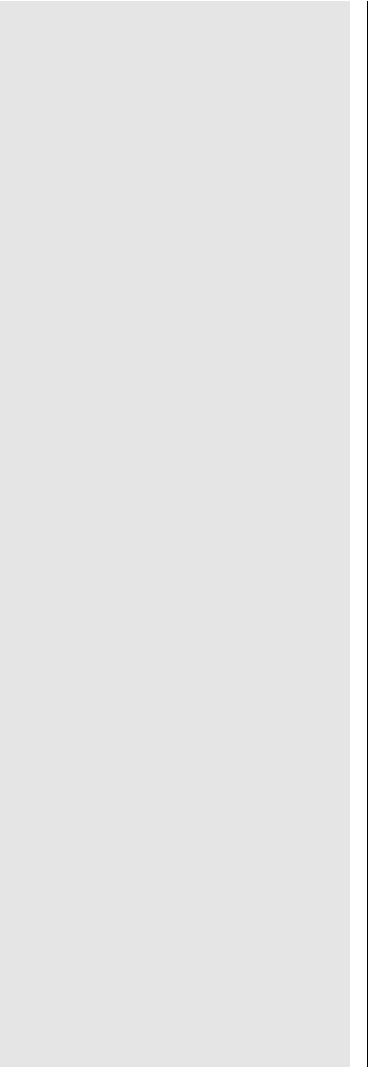
12.9 Power-zoom reflector
If the mecablitz is fitted with an SCA adapter 3xx2 and
operated with a camera that automatically transmits the
focal length of the lens to the flash unit, then the zoom
reflector position of the mecablitz is automatically adju-
sted to the focal length of the lens. „Auto Zoom“ is indi-
cated on the display of the mecablitz.
If the mecablitz is operated with an SCA 3xx adapter or
SCA 301 standard foot, then the zoom position of the
flash reflector must be manually set:
• Turn the setting disk until the arrow symbol is alongsi-
de „Zoom“ on the display.
• Press the setting disk in the direction of the arrow.The
arrow symbol will flash.
• Turn the setting disk and select the required reflector
position.
• Press the setting disk in the direction of the arrow for
storage.The setting will be automatically stored after 5
seconds if the setting disk is not pressed.The arrow
symbol ceases to flash.
If you are using a zoom lens and do not constantly need
the full power and maximum flash range of the meca-
blitz, you can leave the zoom reflector at the shortest
focal length position of the zoom lens. In this manner the
entire subject will be uniformly illuminated, thereby also
eliminating the need to constantly adapt the zoom
reflector position to the given focal length.
Example:
Let us assume that you are using a 28 mm – 80 mm
zoom lens. In this case set the zoom reflector to the 28
mm position!
Changing the zoom position when using an SCA 3xx2
adapter and a data-transmitting camera:
The reflector’s zoom position can also be changed if the
mecablitz is operated with an SCA 3xx2 adapter and a
data-transmitting camera:
Select the required zoom position as described above.
After storage the display will indicate „Zoom“ instead of
„AutoZoom“.The selected zoom position of the reflector
flashes on the mecablitz display signalizing that this
position has been manually changed.
Returning to „AutoZoom“ mode:
• Turn the setting disk until the arrow symbol appears
alongside „Zoom“ on the display.
• Press the setting disk in the direction of the arrow.The
arrow symbol will flash.
Special functions
Funzioni speciali
Funciones especiales
78
700 47 0078-A4 PDF GB-I-E 30.09.2008 14:12 Uhr Seite 78


















