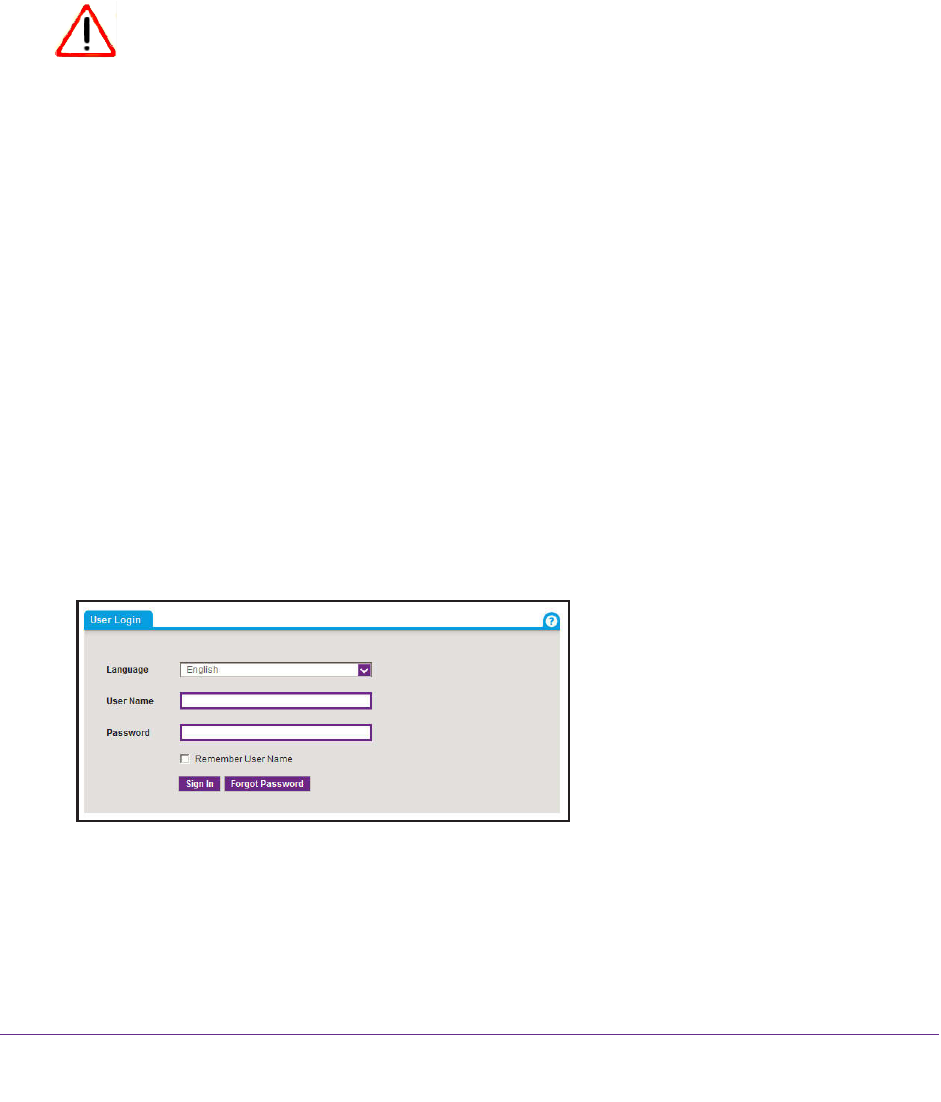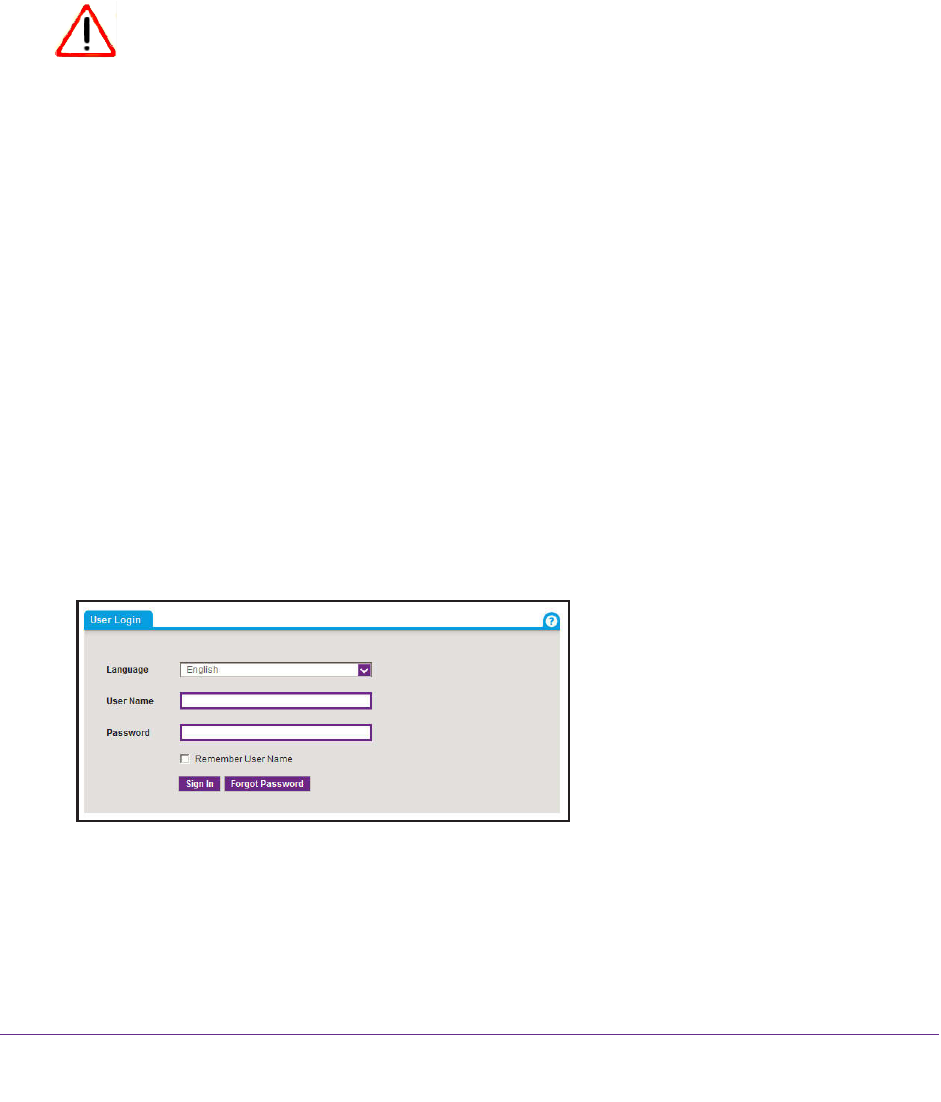
Get Started
12
NMS300 Network Management System Application
Log In to the Application
The application uses a browser server architecture. Administrators and other types of users
can access the application from any supported browser. Before you log in to the application,
check the following items:
• Make sure that the application is
installed on a server with a static IP address.
• Clear your browser cache before you use the application.
CAUTION:
The application supports multiple concurrent users. NETGEAR
recommends that different user coordinate their application activities so
that modifications to a screen made by one user are not inadvertently
changed by another user.
To select your language and log in to the application:
1. Open a browser and connect to the application through the static IP address of the
NMS300 server.
• T
o connect to the application from the same NMS300 server on which you installed
the application, enter the URL
http://localhost:8080
.
If you entered a different port number for the NMS300 server during the application
installation, replace 8080 in this URL with the port number that you provided during
installation.
• To connect to the application from a remote computer, replace localhost with the IP
address of the NMS300 server
. For example, enter http://203.0.113.56:8080, in
which 203.0.113.56 is the IP address of the NMS300 server and 8080 is the port
number for the NMS300 server.
After you connect to the application, the User Login screen displays.
2. From the Language menu, select your language.
The default language is English. You can also select Chinese.
3. Enter your user name and password.