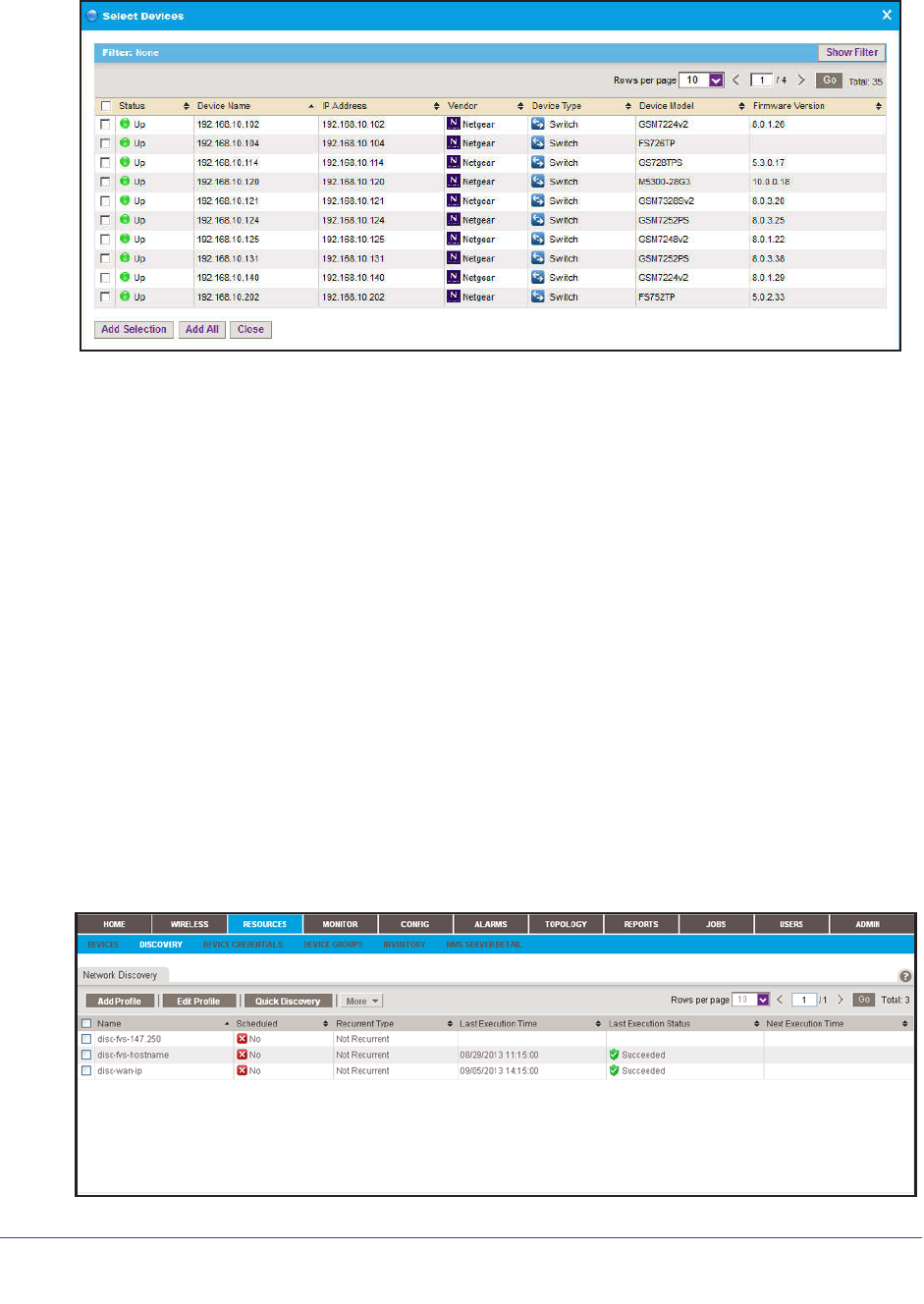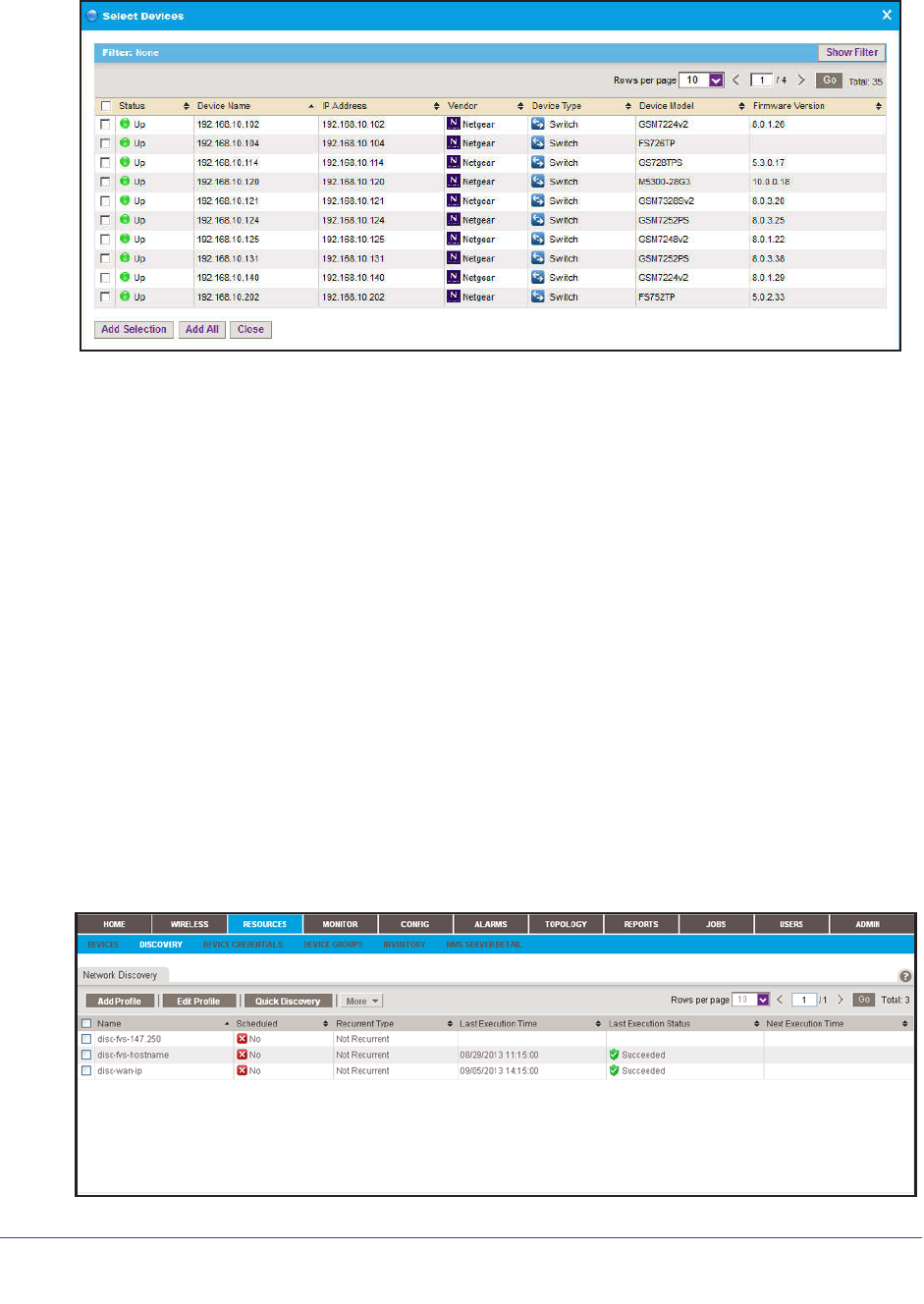
Discover Resources
28
NMS300 Network Management System Application
10. Click the Add button.
11. Select one or more devices and click the Add Selection button.
To add all devices to the device credential, click the Add All button.
The Select Devices screen closes and the selected devices are added to the Associated
Devices table.
12. Click the Save button.
The screen closes and the new or modified device credential displays in the Device
Credentials table.
Add a Discovery Profile
A discovery profile filters the network device information that the application can detect. The
application can discover devices through an IP address range, IP subnet address, a single IP
address, a list of IP addresses, or device host name.
To add a discovery profile:
1. Log in to the application.
For more information, see Log In to the Application on page 12.
2. Select RESOURCES > DISCOVER
Y.