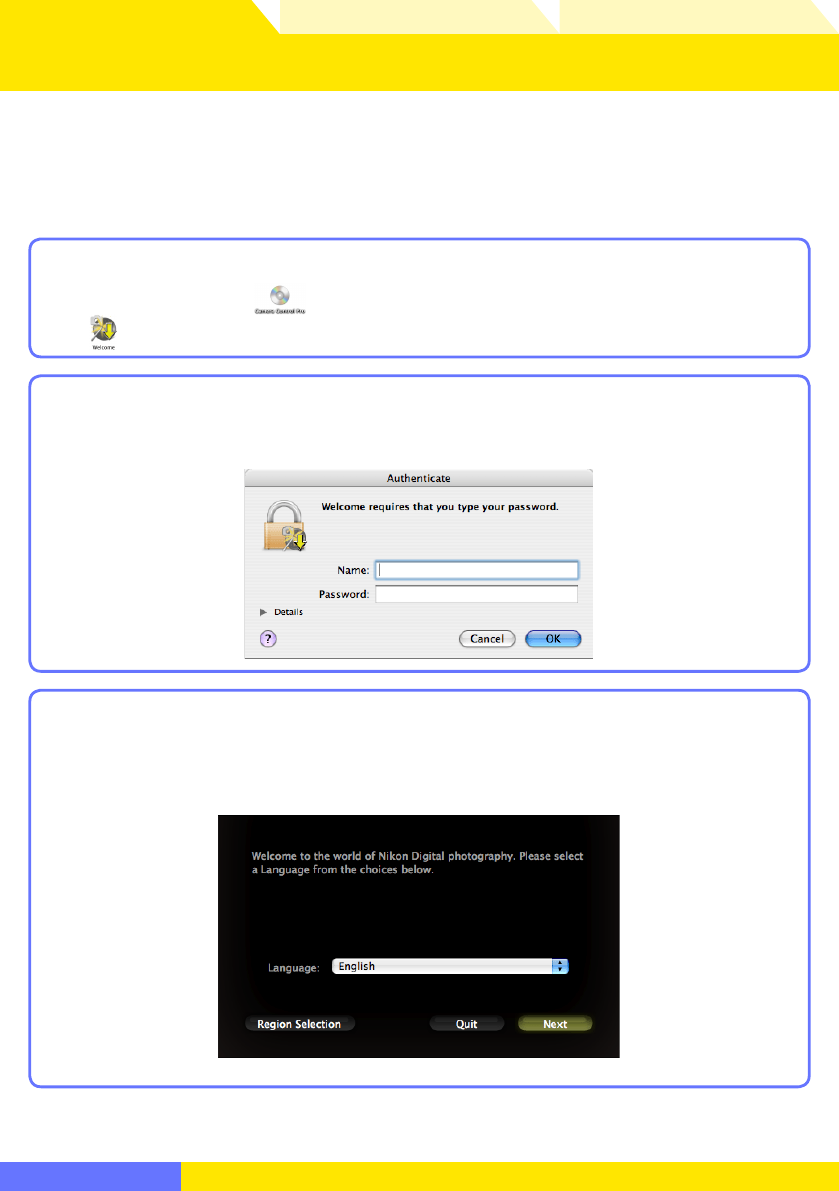
16
Using Camera Control Pro Appendices
Return to fi rst page
Overview
Camera Control Pro 2
2
The following dialog will be displayed; enter an administrator name and
password and click OK.
Installing Camera Control Pro Macintosh 1/5
Use an account with administrator privileges when installing Camera Control Pro.
Camera Control Pro 2 Install Options
To display install options for Camera Control Pro:
1
Insert the installer CD in a CD-ROM drive. Double-click the Camera Control
Pro CD-ROM icon (
) on the desktop and then double click the Welcome
(
) icon.
3
A language-selection dialog will be displayed; select a language and click
Next. If the desired language is not available, click Region Selection to
choose a diff erent region and then choose the desired language.


















