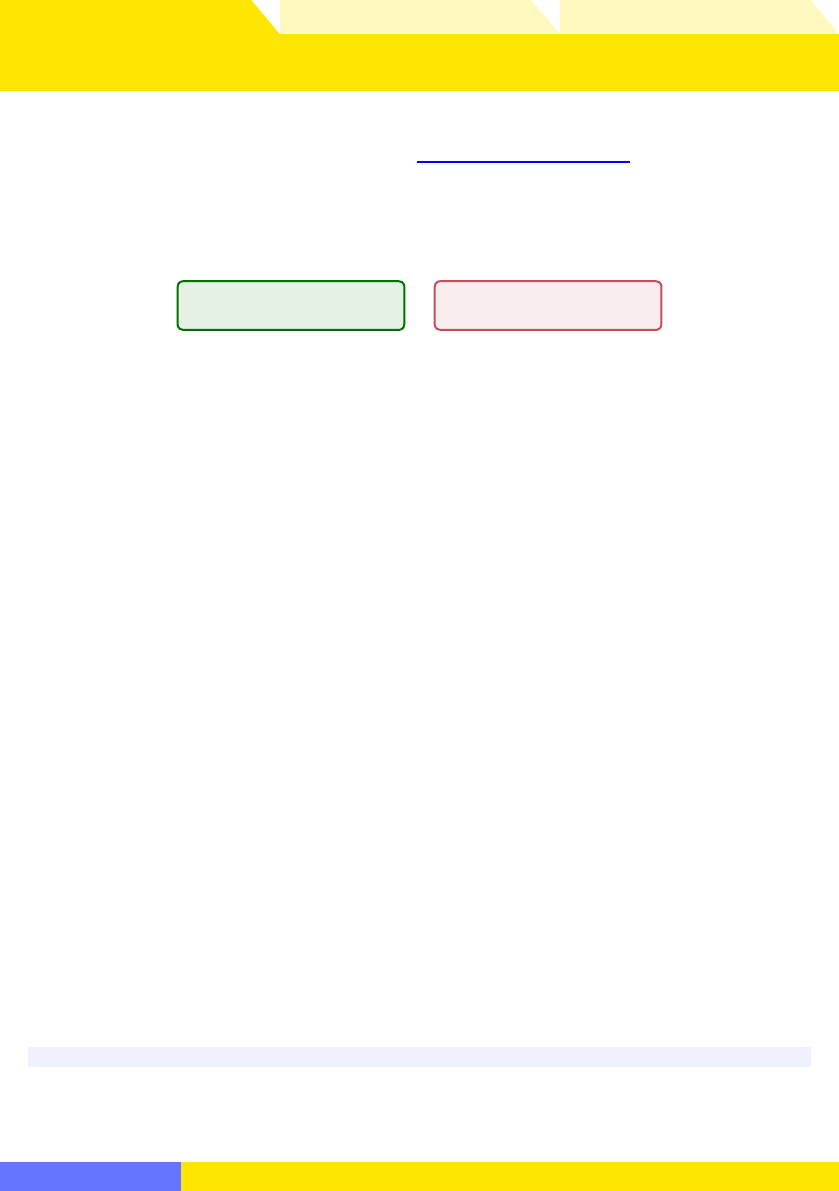
9
Using Camera Control Pro Appendices
Return to fi rst page
Overview
Camera Control Pro 2
Installing Camera Control Pro
Before installing Camera Control Pro:
• Confi rm that the computer satisfi es the
sy
sy
stem requirements
stem requirements for Camera Control
Pro.
• Exit any other applications that may be running, including anti-virus software.
Follow the links below to view installation instructions for your operating system:
Existing Versions of Camera Control Pro
If an earlier version of Camera Control Pro is installed, uninstall the existing version before installing
Camera Control Pro 2. If an existing copy of Camera Control Pro 2 is detected during installation, a
notifi cation will be displayed. Follow the on-screen instructions.
Windows Macintosh


















