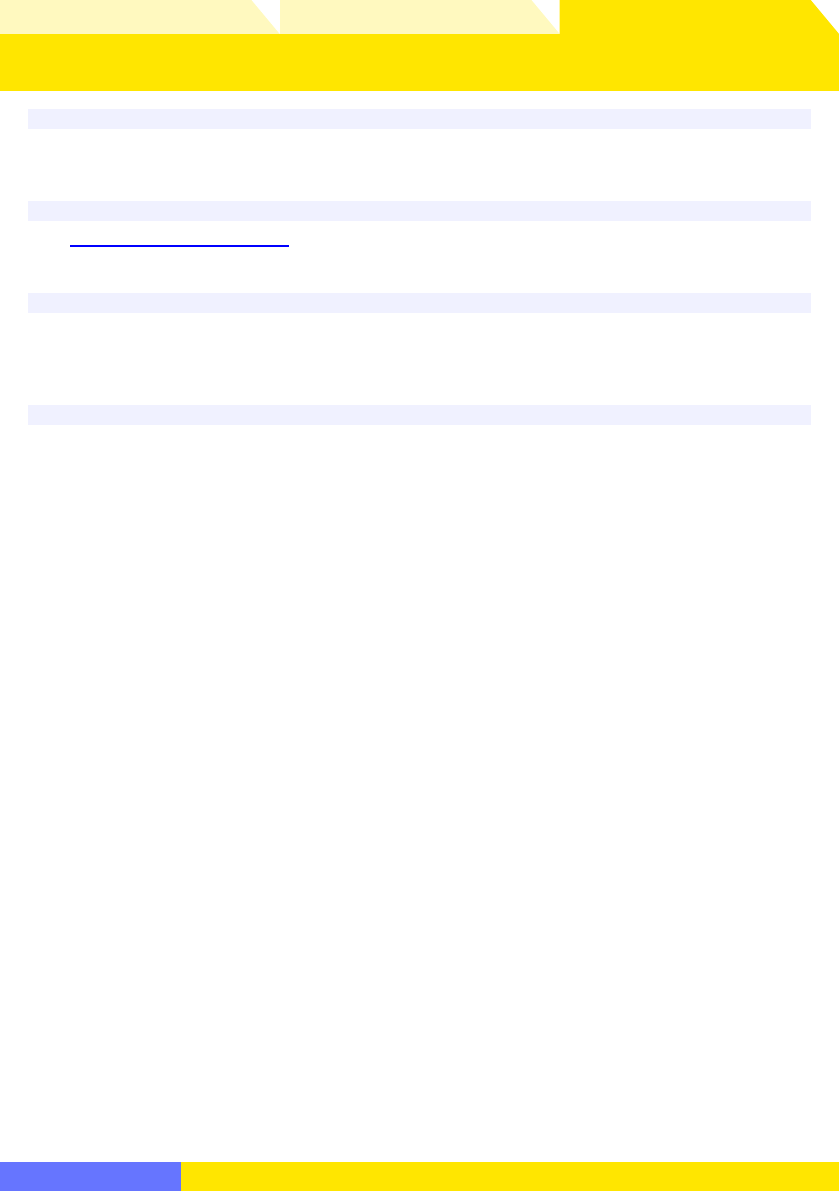
Overview Using Camera Control Pro
Return to fi rst page
87
Appendices
Camera Control Pro 2
Input Profi les
If an input profi le is selected for the default RGB color space, images will be displayed in the sRGB
color space.
Supported Color Profi les
See “
RGB Color-Space Profi les
RGB Color-Space Profi les” for a list of the RGB color-space profi les supplied with Camera
Control Pro.
The Color Management Tab
Changes to the display profi le apply system wide.
Changes to other settings in the Color Manage-
ment tab apply to ViewNX but are not refl ected in Capture NX, Nikon Capture (available separately),
Nikon View, and PictureProject.
Multiple Displays
Camera Control Pro will identify and list the profi les for all monitors in an extended desktop display,
allowing you to choose a separate profi le for each monitor.
Camera Control Pro Preferences 6/6


















