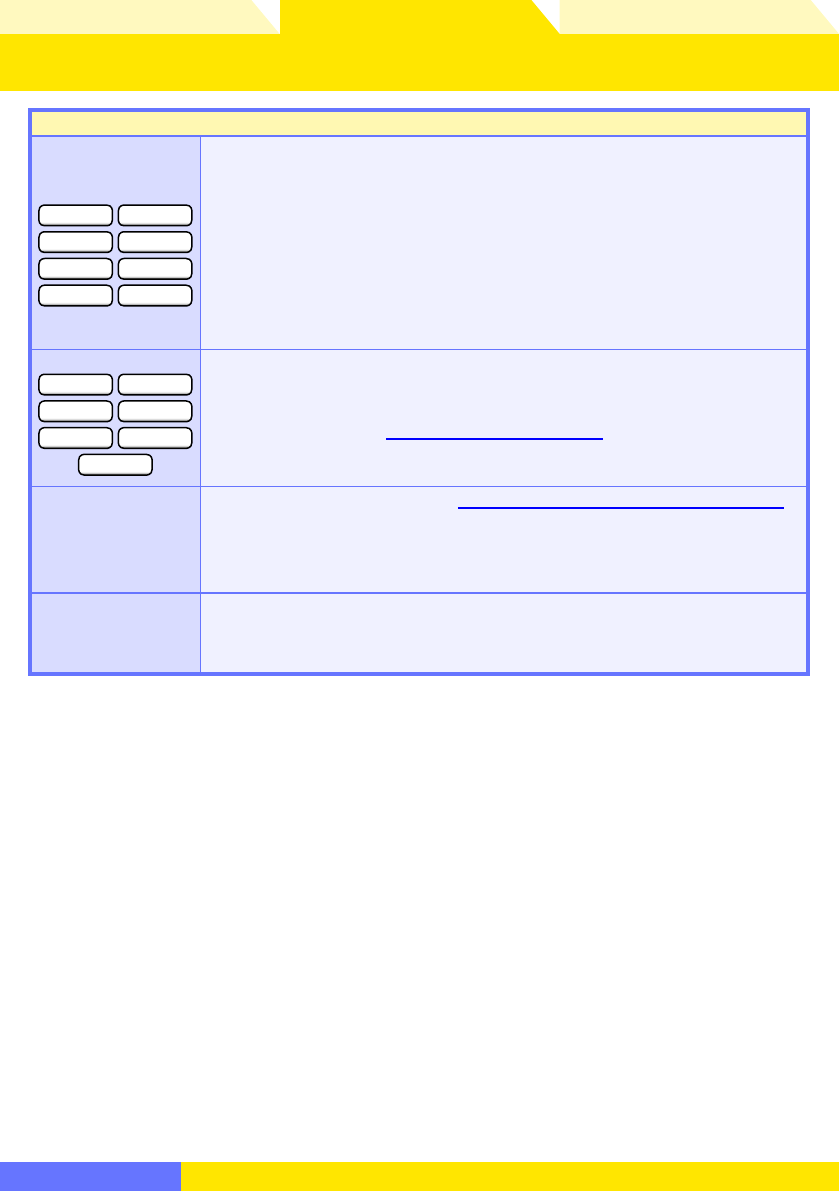
Overview Appendices
Return to fi rst page
62
Using Camera Control Pro
Camera Control Pro 2
Camera Controls 9/18
The Mechanical Tab
Shots
D3 D2 series
D300 D200
D80 D70 series
D50 D40 series
Use the arrows to choose the maximum number of shots that can be taken
in a single burst in continuous mode, or enter a value directly in the text
box. The maximum permitted value varies with the current image-qual-
ity setting; the value chosen should not, however, exceed the capacity of
the camera memory buff er as shown at the right edge of the LCD display.
Values larger than the capacity of the camera memory buff er will be shown
in red. This setting only applies when the camera is connected, and diff ers
from the maximum selected in the Custom Settings menu.
Auto Bracketing
D3 D2 series
D300 D200
D80 D70 series
D50
Select this option to perform exposure, fl ash, or white balance bracketing
during shooting. See “
Time Lapse Photography
Time Lapse Photography” for details.
AF-Area Mode
Choose the AF-area mode. If
Enable controls on the camera body
Enable controls on the camera body is
checked (D3, D2 series, D300, and D200 only), the current AF-area mode will
be shown, but changes can only be made using camera controls. See the
camera manual for details.
Fo cus Mode
Choose the focus mode for D80, D50, or D40-series cameras (see the camera
manual for details). The focus mode for other cameras is displayed but can
not be changed from Camera Control Pro.


















