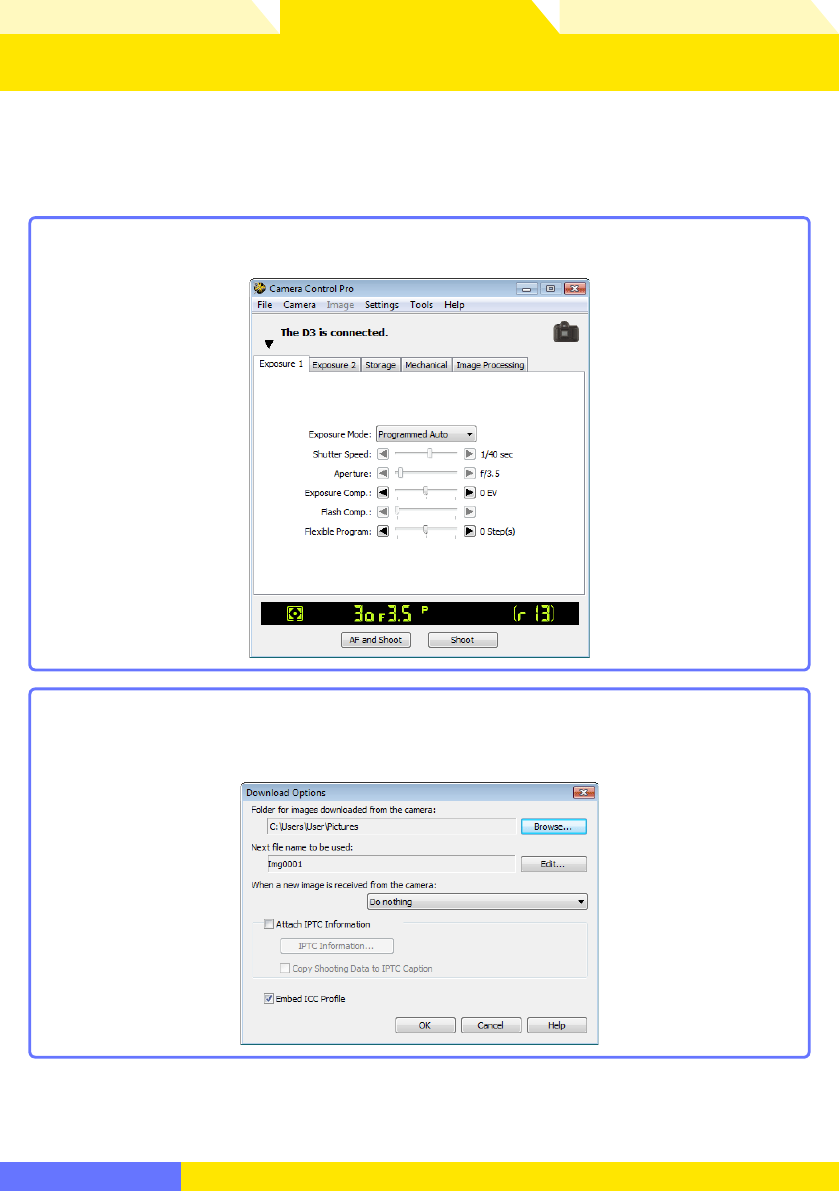
Overview Appendices
Return to fi rst page
33
Using Camera Control Pro
Camera Control Pro 2
Capturing Photographs to Disk 1/6
1
Start Camera Control Pro.
If Camera Control Pro is running when a supported camera connected, pictures
taken with the camera will be stored on your computer hard disk, not the camera
memory card.
2
Select Download Options… in the Tools menu to display download op-
tions.


















