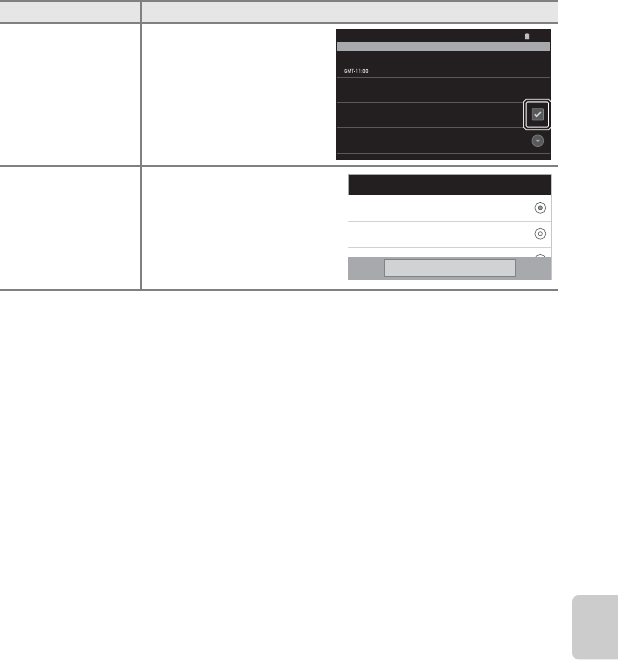
85
When Turning On the Camera for the First Time
Using Android™ Platform
C Selecting Time Zone
If you change the time zone after setting the time, the time that you set also changes.
C Clock Battery
The camera’s clock is powered by a backup battery that is separate from the camera’s main battery.
The backup battery charges when the main battery is inserted into the camera or when the camera
is connected to an optional AC adapter, and can provide several days of backup power after about
10 hours of charging.
C Imprinting the Shooting Date on Printed Images
• Set the date and time before shooting.
• You can permanently imprint the shooting date on images as they are taken by setting Print date
in the setup menu (A74).
• You can use the ViewNX 2 software (A65) to print the shooting date on images that were taken
without using the Print date option.
Use 24-hour format
Select the 24-hour display
or 12-hour display.
• To select the 24-hour
display, add a check mark
by tapping.
Select date format
Select the order in which
the day, month, and year
are displayed, from month/
day/year, day/month/year,
and year/month/day.
• Tap the desired date
format.
Option Description
15
:
30
Date & time settings
Select time zone
Set time
15:30
Use
24
-hour format
13:00
Select date format
31/12/2012
Select date format
Normal (31/12/2012)
12/31/2012
Cancel


















