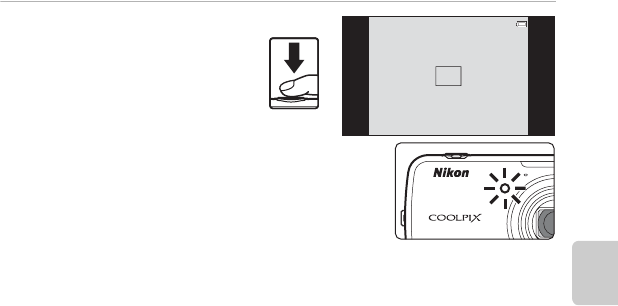
47
Basic Shooting Settings
Shooting Features
4 Press the shutter-release
button the rest of the way
down.
• The self-timer starts, and the
number of seconds remaining
before the shutter is released is
displayed in the monitor. The self-
timer lamp flashes while the timer
is counting down. About 1
second before the shutter is
released, the lamp stops flashing
and glows steadily.
• When the shutter is released, the
self-timer turns off.
• To stop the timer before an image is taken, press the shutter-release button again.
1 / 250 F3.2
1 / 250 F3.2
1 / 250 F3.2
9


















