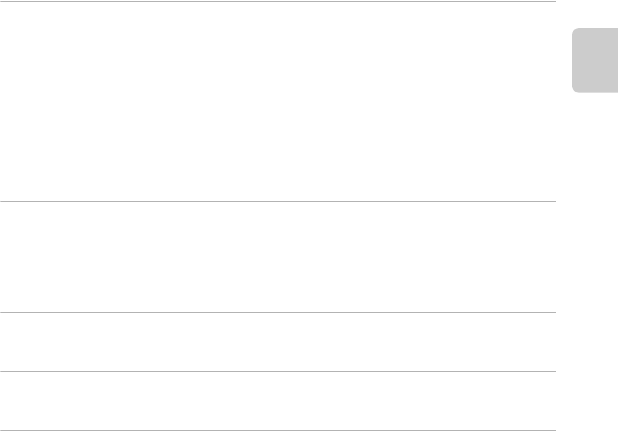
xvii
Table of Contents
Introduction
Playback Features............................................................................................................................. 61
Playback Zoom.................................................................................................................................... 61
Thumbnail Playback........................................................................................................................... 62
Functions Th at Can be Set with the d Button (Playback Menu).................................. 63
Playback Menu Options.................................................................................................................................. 63
Connecting the Camera to a TV and Comp uter...................................................................... 64
Using Vi ewNX 2 ................................................................................................................................... 65
Installing ViewNX 2............................................................................................................................................ 65
Transferring Images to the Computer................................................................................................... 66
Viewing Images.................................................................................................................................................... 68
Recording and Playing Back Movies.......................................................................................... 69
Recording Movies............................................................................................................................... 69
Functions Th at Can be Set with the d Button (Movie menu) ....................................... 72
Movie Menu Options........................................................................................................................................ 72
Movie Playback.................................................................................................................................... 73
General Camera Setup.................................................................................................................... 74
The Setup Menu.................................................................................................................................. 74
Sharing Images.................................................................................................................................. 77
Uploading Images to Online Servi ces......................................................................................... 77
Using Android™ Platform.............................................................................................................. 79
When Turning On the Camera for the First Time .................................................................... 79
Setting Up a Wi-Fi (Wireless LAN) Network........................................................................................ 80
Setting Up a Google Account..................................................................................................................... 82
Setting the Date and Time............................................................................................................................ 84


















