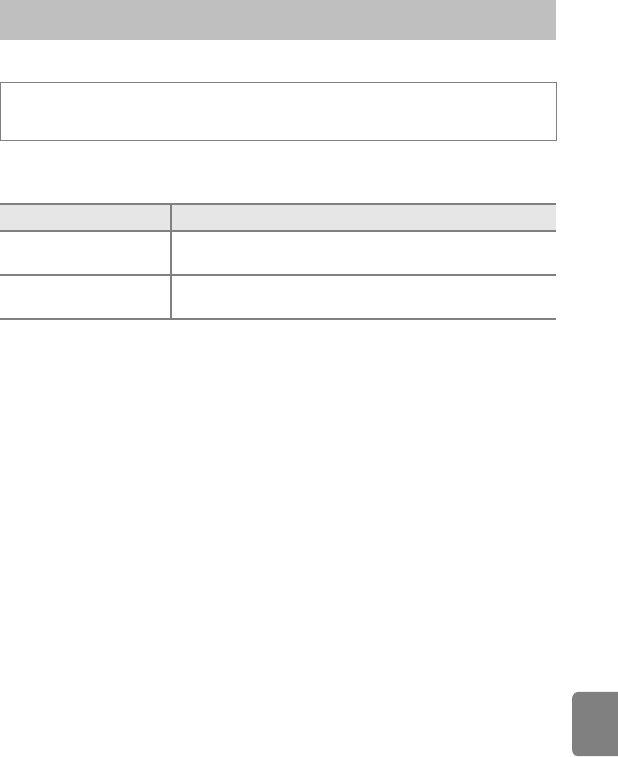
E55
Reference Section
Welcome Screen
Choose whether or not a welcome screen is displayed when the camera is turned
on.
The Setup Menu
Display the shooting or playback screen M Press the d button M Tap z Set up M
Welcome screen
Option Description
None (default setting)
The camera enters shooting or playback mode without
displaying the welcome screen.
COOLPIX
The camera displays a welcome screen before entering
shooting or playback mode.


















