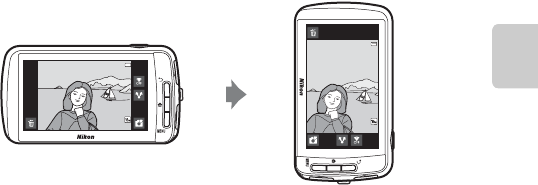
11
Indicators and Operations of the Monitor/Touch Panel
Parts of the Camera and Basic Operations
Switching the Horizontal/Vertical Screen Rotation
Rotate the camera itself to automatically switch the screen orientation, as shown
below (except when shooting mode and movie playback).
15/11/2012 15:30
15/11/2012 15:30
15/11/2012 15:30
0004. JPG
0004. JPG
0004. JPG
[ 4/ 4]
[ 4/ 4]
[ 4/ 4]
15/11/2012 15:30
15/11/2012 15:30
15/11/2012 15:30
0004. JPG
0004. JPG
0004. JPG
[ 4/ 4]
[ 4/ 4]
[ 4/ 4]


















