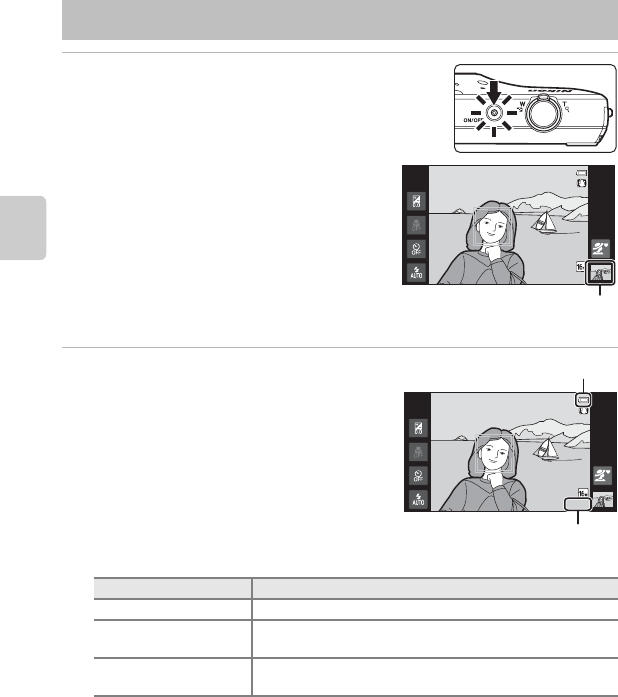
18
Basic Steps for Shooting and Playback
1 Press the power switch to turn on the
camera.
If you are turning the camera on for the first
time after purchase, see “When Turning On
the Camera for the First Time” (A79) for
more information.
• For the second and subsequent times, the
shooting screen is displayed when you press
and hold the power switch to turn on the
camera. You can start taking images
immediately, but you are limited to taking
only a few pictures and cannot change the
settings until the playback mode icon is
displayed.
See “Power Supply Status and Power Saving
Function” (A19) for more information.
2 Check the battery level indicator and
the number of exposures remaining.
Battery Level Indicator
Number of Exposures Remaining
The number of images that can be taken is displayed.
• If a memory card is not inserted, IN is displayed to indicate that images will be saved
in the camera’s internal memory (approximately 1.7 GB).
• The number of exposures remaining varies depending on whether you are using the
camera’s internal memory or a memory card, and also varies depending on the image
quality and image size (image mode) setting (A53).
• The number of exposures remaining shown in the illustrations may differ from the
actual display.
Step 1 Turn the Camera On
Indicator Description
b The battery level is high.
B
The battery level is low.
Prepare to charge or replace the battery.
N
Battery exhausted.
Cannot take images. Charge or replace the battery.
[ 930]
[ 930]
[ 930]
Playback mode icon
[ 930]
[ 930]
[ 930]
Battery level indicator
Number of exposures remaining


















