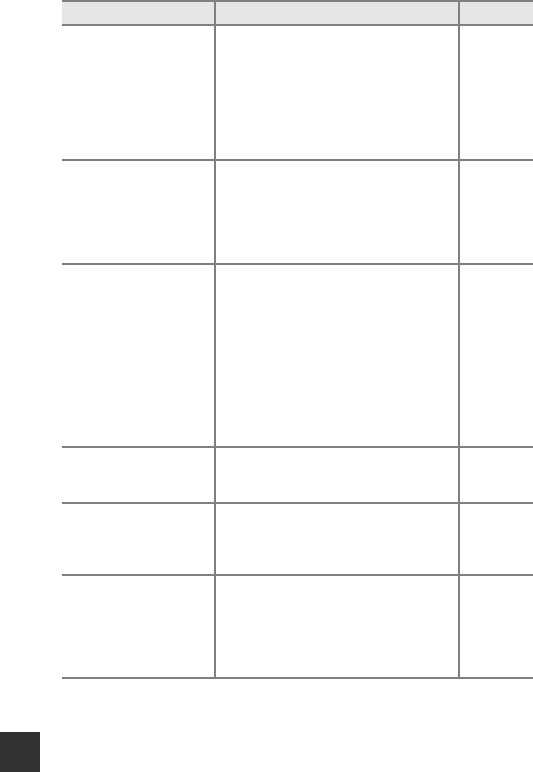
Technical Notes
168
No access.
The camera could not receive the signal
from the smart device. Establish the
wireless connection again.
• Press the Z (Wi-Fi) button.
• Touch an NFC-compatible smart
device to the camera.
• Select Connect to smart device in
the Wi-Fi options menu.
108, 147
Could not connect.
The camera failed to establish the
connection while receiving the signals
from the smart device. Set a different
channel in Channel under Options in
the Wi-Fi options menu, and establish the
wireless connection again.
108, 147
Wi-Fi connection
terminated.
The Wi-Fi connection is disconnected in
the following situations:
• When the reception is poor
• When the battery level is low
• When a cable is connected or
disconnected, or a memory card is
removed or inserted
Use a fully charged battery, disconnect
the TV, computer, and printer from the
camera, and establish the wireless
connection again.
108, 147
Lens error.
Try again after turning
the camera off and on.
If the error persists, contact your retailer
or Nikon-authorized service
representative.
170
Communications error
An error occurred while communicating
with the printer.
Turn the camera off and reconnect the
USB cable.
153
System error
An error occurred in the camera’s internal
circuitry.
Turn the camera off, remove and reinsert
the battery, and turn the camera on. If the
error persists, contact your retailer or
Nikon-authorized service representative.
170
Display Cause/Solution
A


















