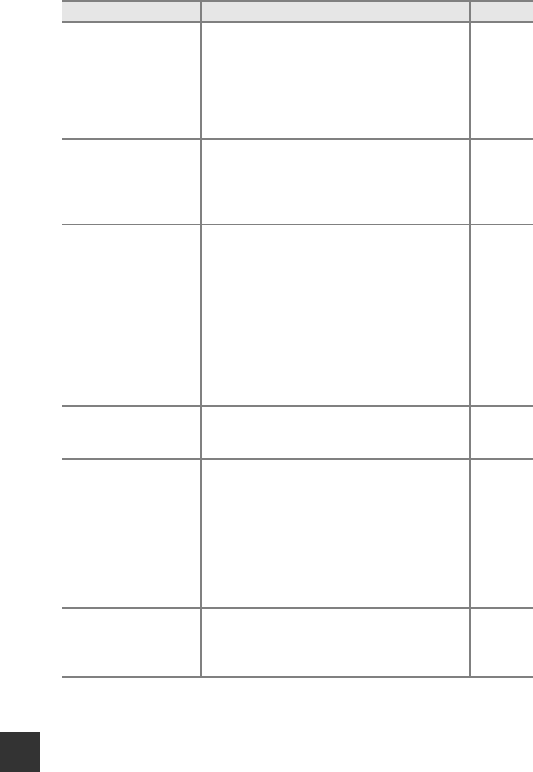
Technical Notes
178
Unable to turn off the
altimeter or depth
gauge.
When Altimeter/depth gauge of Altitude/
depth options in the location data options
menu is set to On, the altimeter or depth
gauge is always displayed regardless of
Monitor settings in the setup menu.
To turn off the altimeter or depth gauge, set
the Altimeter/depth gauge to Off.
118
The altitude/water
depth and
atmospheric pressure
icons remain displayed
on the shooting screen.
Set Photo info of Monitor settings in the
setup menu to Hide info.
121
Unable to display the
altimeter or depth
gauge even when
Altimeter/depth
gauge is set to On.
Even when Altimeter/depth gauge is set to
On, the altimeter or depth gauge is not
displayed in the following situations:
• When the shutter-release button is pressed
halfway
• During shooting in the Easy panorama
scene mode
• During movie recording
• When a subject is registered using Subject
tracking of AF area mode
• When a message is being displayed
–
30
71
88
–
Water depth shows 0
m
The water depth will be displayed as 0 m if the
camera is not submerged underwater when
the Underwater scene mode is selected.
27
Unable to select Use
location data of Alt./
depth correction in
the location data
options menu.
• Record location data in the location data
options menu is set to Off.
• You cannot select this function unless
signals are received from four or more
satellites and positioning has been
performed.
• The camera is submerged underwater. You
cannot select this function during
underwater shooting.
110
132
–
U
nable to select
Create log in the
location data options
menu.
• The camera clock has not been set.
Set date and time.
• Record location data in the location data
options menu is set to Off.
119
110
Problem Cause/Solution A


















