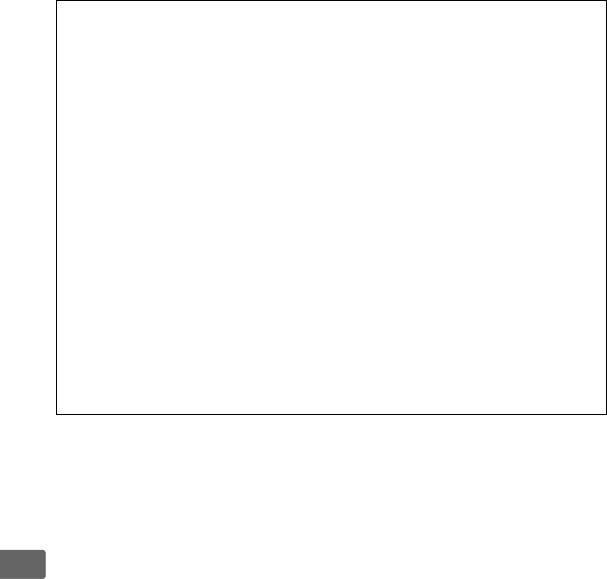
88
Z
A The Information Display
Exposure compensation can also be adjusted by selecting the current
exposure compensation setting in the information display (0 7).
A Using a Flash
When a flash is used, exposure compensation affects both background
exposure and flash level.
The Exposure comp. for flash option in the
shooting menu (0 180) can be used to restrict the effects of exposure
compensation to the background only.
A Mode M
In mode M, exposure compensation affects only the exposure indicator;
shutter speed and aperture do not change.
The value selected for
exposure compensation in other modes remains in effect when mode M
is selected.
A See Also
For information on automatically varying exposure over a series of shots,
see page 123. For information on using the f button and the
command dial to adjust exposure compensation, see page 193.


















