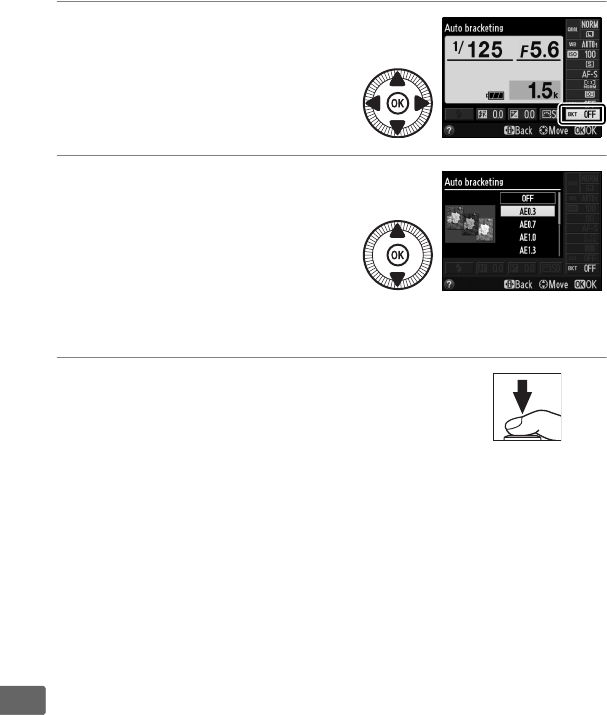
124
t
3 Display bracketing
options.
Highlight the current
bracketing setting and press
J.
4 Select a bracketing
increment.
Highlight a bracketing
increment and press J.
Choose from values between
0.3and 2EV (AE bracketing)
or 1 to 3 (WB bracketing), or select ADL (ADL bracketing).
5 Frame a photograph, focus, and
shoot.
AE bracketing: The camera will vary
exposure with each shot.
The value currently selected for
exposure compensation is modified as follows: for the first
shot, the bracketing increment is added to the current value;
for the second shot, the current value is used without
modification; and for the third shot, the bracketing increment
is subtracted from the current value.
The modified values are
reflected in the values shown for shutter speed and aperture.
WB bracketing: Each shot is processed to create three copies,
one at the current white balance setting, one with increased
amber, and one with increased blue.


















