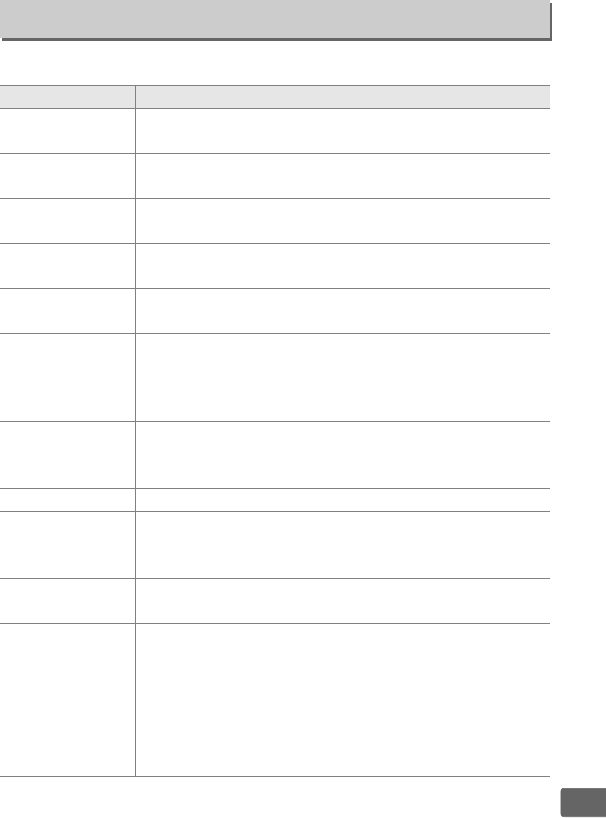
193
U
Choose the role played by the f button:
Assign Fn1 Button
G button ➜ Bsetup menu
Option Description
Flash mode
Press the f button and rotate the command dial to
choose the flash mode (0 113).
Release mode
Press the f button and rotate the command dial to
choose the release mode (0 63).
Self-timer
Press the f button to select self-timer mode.
Press
again to cancel self-timer mode (0 66).
FV lock
Press the f button once to lock flash output, again to
release (0 118).
AE/AF lock
Lock exposure and focus while the f button is
pressed (0 79).
AE lock only
Lock exposure at the value selected by the metering
system while the f button is pressed.
Exposure will
not change if the composition is changed while the
button is pressed.
AE lock (Hold)
Press the f button to lock exposure.
Exposure
remains locked until the f button is pressed again or
the auto off timer expires.
AF lock only Focus locks while the f button is pressed (0 79).
AF-ON
Pressing f button initiates autofocus. When single-
servo autofocus is selected, the camera can not be
focused by pressing the shutter-release button.
Exposure
compensation
Press the f button and rotate the command dial to
choose the exposure compensation value (0 87).
+ NEF (RAW)
Press the f button to record NEF (RAW) copies with
all photos taken the next time the shutter-release
button is pressed.
Normal shooting will then resume
automatically.
To exit without creating NEF (RAW)
copies, press the f button again.
This option has no
effect when Movie recording is selected for Release
mode.


















