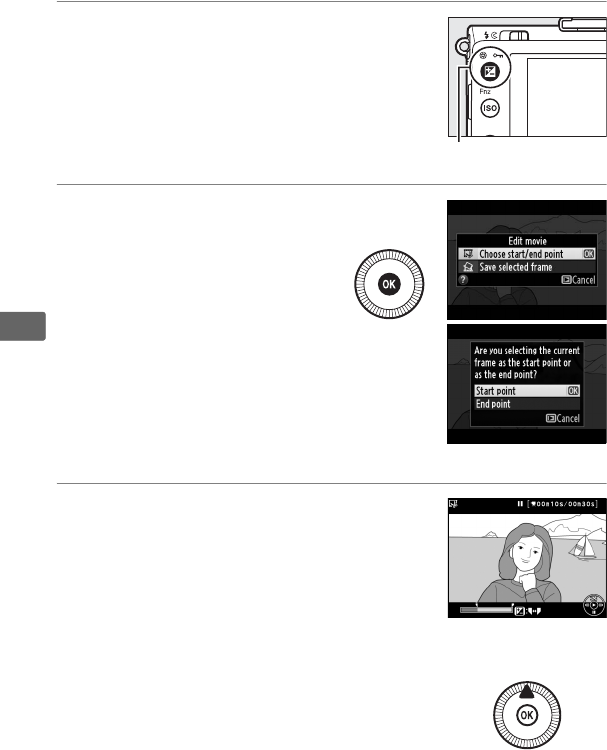
48
y
3 Display movie edit options.
Press the E (N/L) button to display
movie edit options.
4 Select Choose start/
end point.
Highlight Choose start/
end point and press J.
The dialog shown at right
will be displayed; choose
whether the current frame
will be the starting or end
point of the copy and
press J.
5 Delete frames.
If the desired frame is not currently
displayed, press 4 or 2 or rotate the
command dial to advance or rewind.
To
switch the current selection from start
point (w) to end point (x) or vice versa,
press E (N/L).
Once you have selected the start point
and/or end point, press 1.
All frames
before the selected start point and after
the selected end point will be removed
from the copy.
E
(N/L) button


















