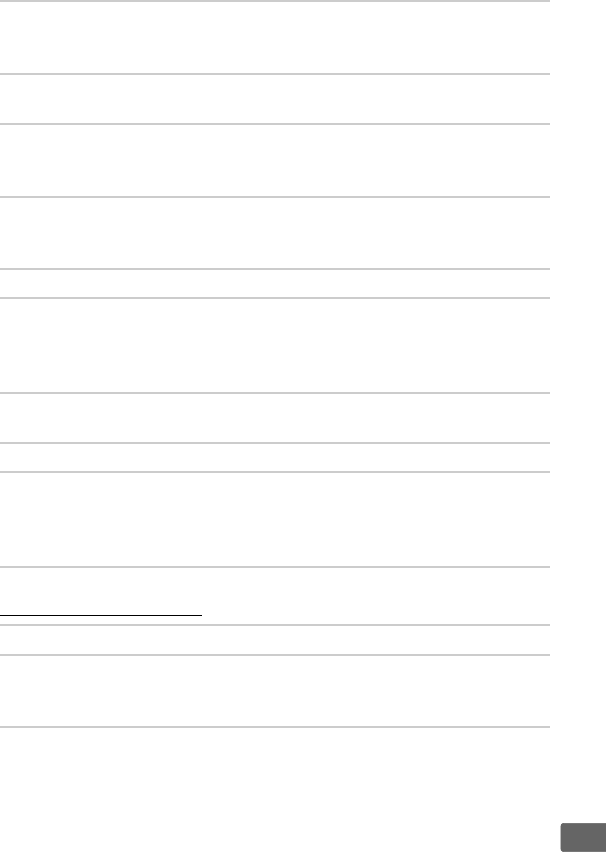
241
n
Miscellaneous
Can not delete picture:
• Picture is protected: remove protection (0 146).
• Memory card is locked (0 24).
Can not retouch picture: Photo can not be further edited with this camera
(0 199).
Can not change print order:
• Memory card is full: delete pictures (0 27, 148).
• Memory card is locked (0 24).
Can not select photo for printing: Photo is in NEF (RAW) format.
Create JPEG
copy using NEF (RAW) processing or transfer to computer and print using
supplied software or Capture NX 2 (0 156, 209).
Picture is not displayed on TV: HDMI cable is not correctly connected (0 169).
Camera does not respond to remote control for HDMI-CEC television:
• Select On for HDMI > Device control in the setup menu (0 171).
• Adjust HDMI-CEC settings for the television as described in
documentation provided with the device.
Can not transfer photos to computer: OS not compatible with camera or transfer
software.
Use card reader to copy photos to computer (0 156).
Photos are not displayed in Capture NX 2: Update to latest version (0 231).
Computer displays NEF (RAW) images differently from camera: Third-party software
does not display effects of Picture Controls or Active D-Lighting.
Use
ViewNX 2 (supplied) or optional Nikon software such as Capture NX 2
(available separately).
Date of recording is not correct: Set camera clock (0 25, 185).
Menu item can not be selected: Some options are not available at certain
combinations of settings or when no memory card is inserted (0 23, 197,
236).


















