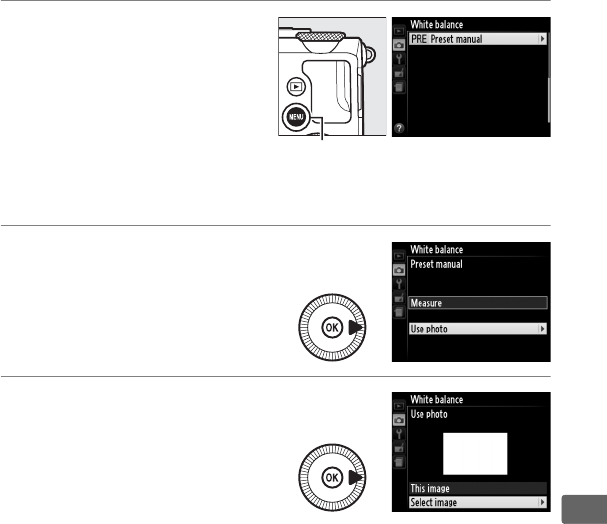
97
r
❚❚Copying White Balance from a Photograph
Follow the steps below to copy a value for white balance from a
photograph on the memory card.
1 Select Preset manual.
To display the menus,
press the G button.
Highlight White balance
in the shooting menu and
press 2 to display white
balance options.
Highlight Preset manual and press 2.
2 Select Use photo.
Highlight Use photo and
press 2.
3 Choose Select image.
Highlight Select image
and press 2 (to skip the
remaining steps and use
the image last selected for
preset white balance,
select This image).
G button


















