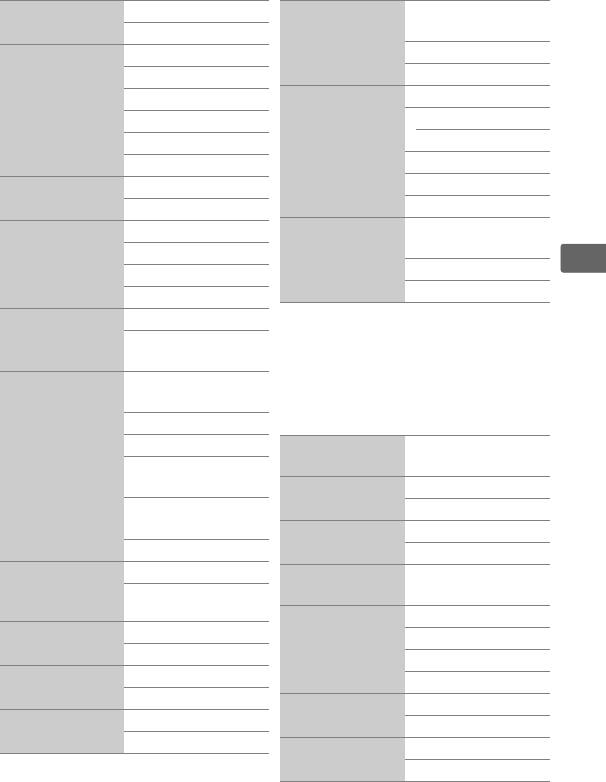
17
X
B SETUP MENU (0 182)
Color space sRGB (default)
Adobe RGB
Active
D-Lighting
2
Auto
Extra high
High
Normal
Low
Off
Long exposure
NR
On
Off (default)
High ISO NR High
Normal (default)
Low
Off
ISO sensitivity
settings
ISO sensitivity
Auto ISO sensitivity
control
Release mode Single frame
(default)
Continuous
Self-timer
Delayed remote
(ML-L3)
Quick-response
(ML-L3)
Movie recording
Built-in AF-
assist
illuminator
On (default)
Off
Exposure comp.
for flash
Entire frame (default)
Background only
Flash cntrl for
built-in flash
TTL (default)
Manual
Optional flash TTL (default)
Manual
Auto bracketing
set
AE bracketing
(default)
WB bracketing
ADL bracketing
Interval timer
shooting
Choose start time
Now
Start time
Interval
Number of times
Start
Movie settings Frame size/frame
rate
Movie quality
Microphone
1 Not available if no custom Picture
Controls are present.
2Defaults to Off (modes P, S, A, M, 1,
2, and 3) or Auto (other modes).
Format memory
card
–
Save user
settings
Save to U1
Save to U2
Reset user
settings
Reset U1
Reset U2
Monitor
brightness
–5 – +3
Photo info Show info (default)
Hide info
Framing grid
Virtual horizon
HDMI Output resolution
Device control
Flicker
reduction
50 Hz
60 Hz


















