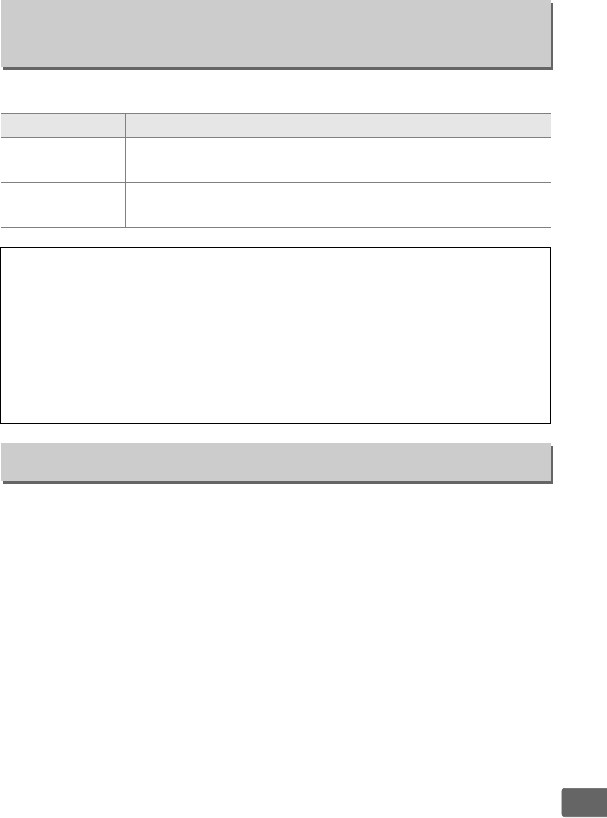
181
U
Choose the flash mode for the built-in flash.
Choose the setting or settings bracketed when auto bracketing
(0 123) is in effect.
Choose AE bracketing (0 124) to bracket
exposure, WB bracketing (0 124) to perform white-balance
bracketing (0 123), or ADL bracketing (0 125) to perform
bracketing using Active D-Lighting (0 110).
Note that white
balance bracketing is not available at image quality settings of NEF
(RAW) or NEF (RAW) + JPEG.
Flash Cntrl for Built-in
Flash
G button ➜ Cshooting menu
Option Description
1 TTL
Flash output is adjusted automatically in response to
shooting conditions.
2 Manual
Choose a flash level between Full and 1/32 (
1
/32 of full
power).
The camera does not emit monitor pre-flashes.
A Manual
A Y icon flashes in the monitor when Manual is selected and the flash
is raised.
A The SB-400
When an optional SB-400 flash unit is attached and turned on, Flash
cntrl for built-in flash changes to Optional flash, allowing the flash
control mode for the SB-400 to be selected from TTL and Manual.
Auto Bracketing Set
G button ➜ Cshooting menu


















