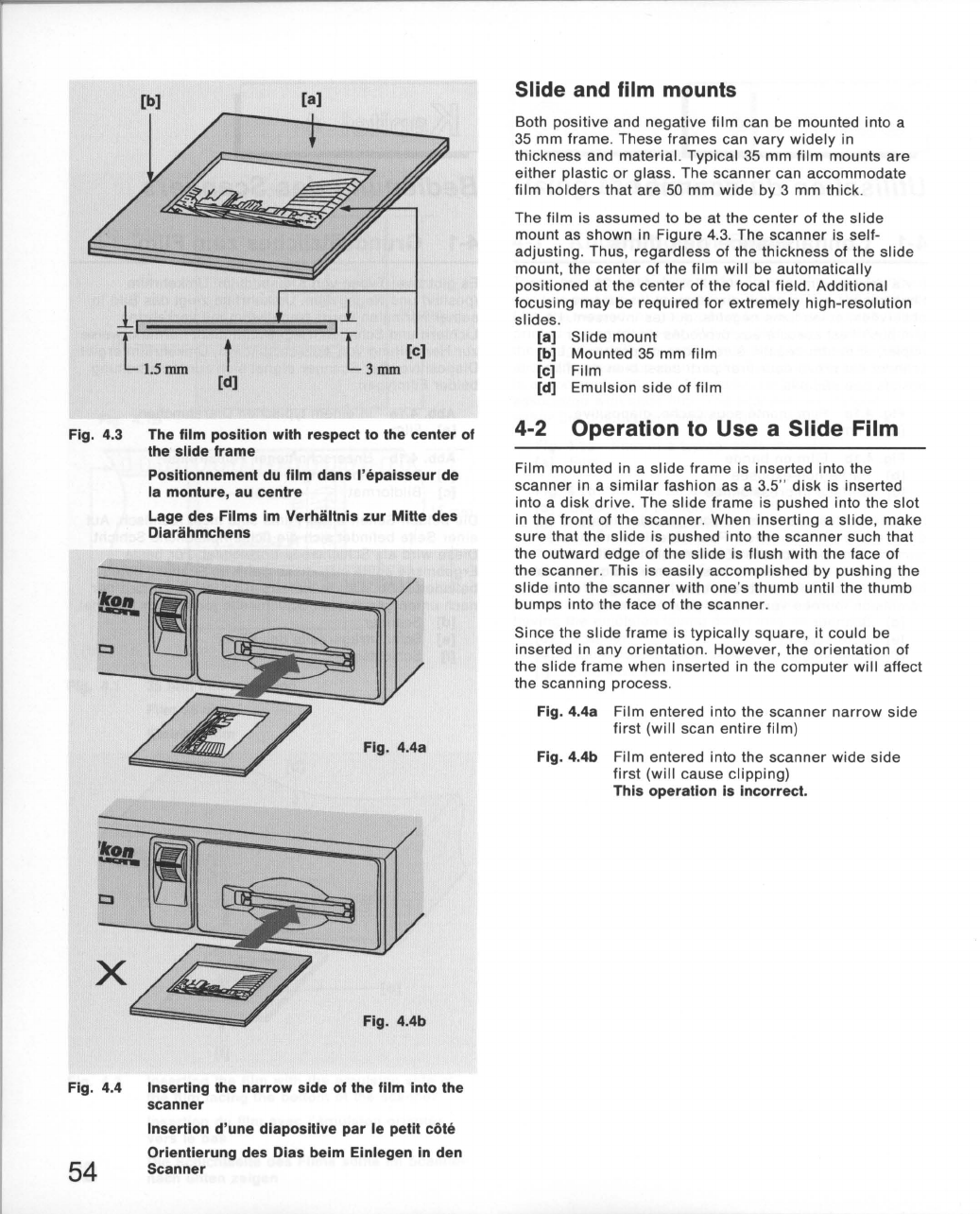
[b)
[a]
Fig. 4.3 The film position with respect
to
the
center
of
the
slide frame
'kG,.
-a;.
'kG,.
-a;.
x
Positlonnement
du
film dans I'epaisseur de
la monture,
au
centre
Lage des Films
im
Verhiiltnls zur MiHe des
Diariihmchens
Flg.4
.4a
Flg.4.4b
Fig
. 4.4 Inserting the narrow side
of
the film into the
scanner
Insertion d'une diapositive par Ie petit cote
Orientierung des Dias beim Einlegen
in
den
54 Scanner
Slide and film mounts
Both
positive
and negative
film
can be mounted into a
35
mm
frame
. These
frames
can
vary
widely
in
thickness and material. Typical 35
mm
film
mounts
are
either
plastic
or
glass. The
scanner
can accommodate
film
holders
that
are
50
mm
wide
by 3 mm thick.
The
film
is assumed to be at the
center
of the
slide
mount as shown in
Figure
4.3. The
scanner
is self-
adjusting. Thus,
regardless
of
the thickness of the
slide
mount, the
center
of the
film
will
be
automatically
positioned at the
center
of
the focal field. Additional
focusing
may
be
required
for
extremely
high-resolution
slides
.
[a]
Slide
mount
[b] Mounted
35
mm
film
[c] Film
[d] Emulsion
side
of
film
4-2 Operation
to
Use a Slide Film
Film mounted in a
slide
frame
is inserted into the
scanner
in a
similar
fashion as a 3.5"
disk
is inserted
into a
disk
drive
. The
slide
frame
is pushed into the
slot
in the
front
of
the
scanner
. When
insert
ing a
slide
, make
sure
that the
slide
is pushed into the
scanner
such that
the outward edge of the
slide
is flush with the face of
the
scanner
. This is
easily
accomplished
by pushing the
slide into the
scanner
with one's
thumb
until the
thumb
bumps into the face of the
scanner
.
Since the
slide
frame
is
typically
square
, it could be
inserted in any
orientation
.
However
, the orientation of
the
slide
frame
when inserted in the
computer
will affect
the scanning process.
Fig. 4.4a Film entered into the
scanner
narrow
side
first (will scan
entire
film)
Fig
. 4.4b Film entered into the
scanner
wide
side
first (will cause
clipping)
This operation
is
incorrect.


















