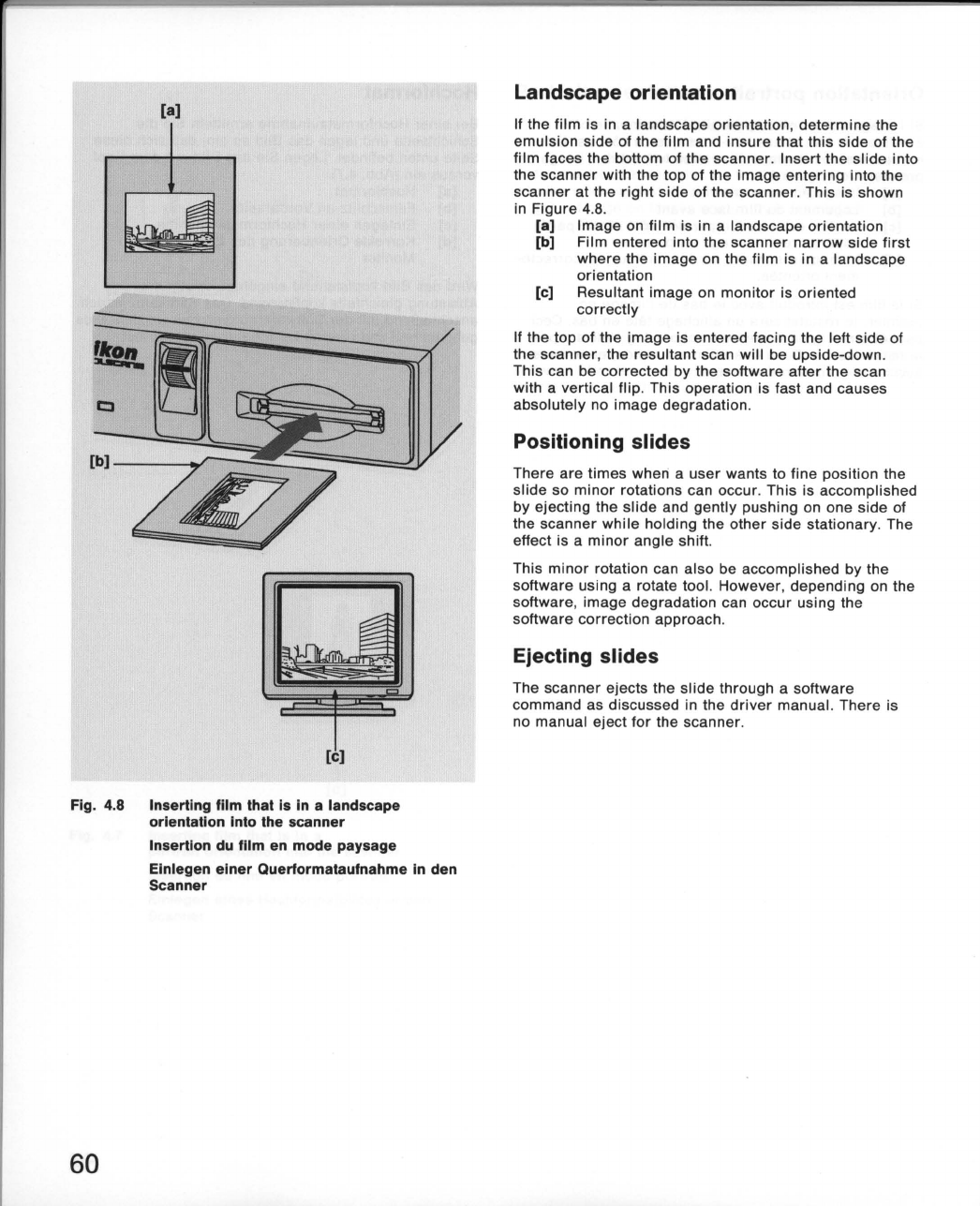
'kon
~
[a]
[b]
------t"..,
[e]
Fig. 4.8 Inserting
film
that
is
in
a landscape
orientation
into the
scanner
60
Insertion du
film
en
mode
paysage
Einlegen
einer
Querformataufnahme
in
den
Scanner
Landscape
orientation
If the
film
is in a landscape
orientation
,
determine
the
emulsion
side
of the
film
and insure that this
side
of
the
film
faces the bottom of the
scanner
.
Insert
the
slide
into
the
scanner
with the top of the
image
entering
into the
scanner
at the
right
side
of
the
scanner
. This is shown
in
Figure
4.8.
[a]
Image
on
film
is in a landscape orientation
[b) Film entered into the
scanner
narrow
side
first
where
the
image
on the
film
is in a landscape
orientation
[e) Resultant
image
on
monitor
is oriented
correctly
If the top
of
the
image
is entered facing the left
side
of
the
scanner
, the
resultant
scan
will
be upside-down.
This can be corrected by the
software
after
the scan
with a vertical flip.
This
operation
is fast and causes
absolutely
no
image
degradation
.
Positioning
slides
There
are
times
wheri a
user
wants to fine position the
slide
so
minor
rotations can occur. This is accomplished
by ejecting the
slide
and
gently
pushing
on one
side
of
the
scanner
while
holding
the
other
side
stationary
. The
effect is a
minor
angle shift.
This
minor
rotation can
also
be accomplished by the
software
using a rotate tool.
However
,
depending
on the
software
,
image
degradation
can
occur
using the
software
correction
approach.
Ejecting
slides
The
scanner
ejects the
slide
through a
software
command
as
discussed in the
driver
manual. There is
no manual eject
for
the
scanner
.


















