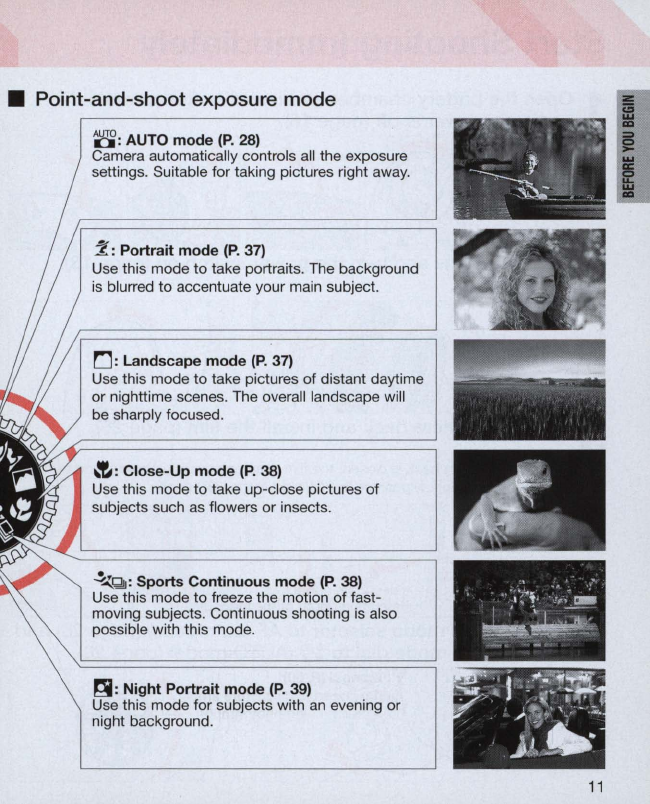
• Point-and-shoot exposure mode
8:
AUTO mode
(P
. 28)
Camera automatically controls all the exposure
settings. Suitable
for
taking pictures right away.
~
:
Portrait mode
(P
. 37)
Use this mode
to
take portraits. The background
is blurred
to
accentuate your main subject.
rJ: Landscape mode
(P
. 37)
Use this
mode
to
take pictures
of
distant daytime
or
nighttime scenes. The overall landscape will
be sharply focused.
~
:
Close-Up mode
(P
. 38)
Use this mode
to
take up-close pictures
of
subjects such as flowers or insects.
~QI:
Sports Continuous mode
(P.
38)
Use this mode
to
freeze the motion
of
fast-
moving subjects. Continuous shooting is also
possible with this mode.
~
:
Night Portrait mode
(P
. 39)
Use this mode
for
subjects with
an
evening or
night background.
I
!
i
. .
.
.
'
,
~
"';
.
':,~.
~
I • " -
~~
.
11


















