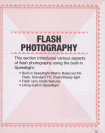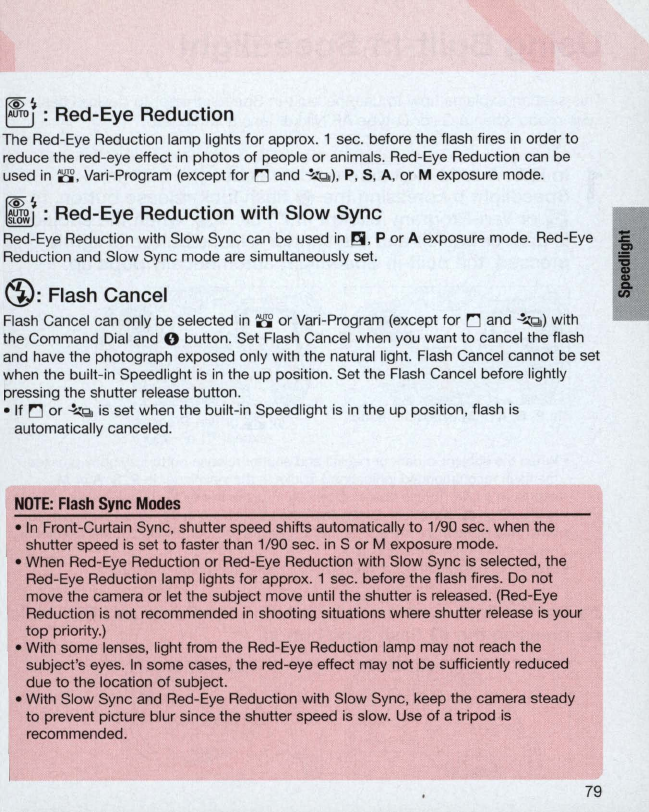
~
: Red-Eye Reducti
on
The
Red
-
Eye
Reduction lamp lights for approx. 1 sec. before the flash fires
in
order
to
reduce the red-eye effect
in
photos
of
people or animals. Red-Eye Reduction can
be
used
in
8 .
Vari
-Program (except for
r:J
and .!. ...
-r..
). p. S. A. or M exposure mode.
[Ij
: Red-Eye Reduction with Slow Sync
Red-Eye Reduction with Slow Sync can
be
used
in
~
.
P or A exposure mode.
Red
-
Eye
Reduction and Slow Sync mode
are
simultaneously set.
\1>:
Flash Cancel
Flash Cancel can only
be
selected
in
8 or
Vari
-Program (except for
r:J
and
~
~
)
with
the Command Di
al
and 0 button. Set Flash Cancel when you want
to
cancel the flash
and have the photograph exposed only with the natural light. Flash Cancel cannot
be
set
when the built-in Speed light is
in
the up position. Set the Flash Cancel before lightly
pressing the shutter release button .
• If
r:J
or
~
~
is set when the built-
in
Speed light is
in
the up position. flash is
automatically canceled.
NOTE
:
Flash
Sync
Mode
s
•
In
Front-Curtain Sync. shutter speed shifts automatically
to
1/90 sec. when the
shutter speed is set to faster than 1/90 sec.
in
S or M exposure mode.
• When
Red
-
Eye
Reduction or
Red
-
Eye
Reduction with Slow Sync is selected. the
Red-Eye Reduction lamp lights for approx. 1 sec. before the flash fires. Do not
move the camera or let the subject move until the shutter is released. (Red-
Eye
Reduction is not recommended
in
shooting situations where shutter
re
lease is your
top
priority.)
• With some lenses. light from the
Red
-
Eye
Reduction lamp may not reach the
subject's eyes. In some cases. the red-eye effect may not be sufficiently reduced
due
to
the location
of
subject.
• With Slow Sync and
Red
-
Eye
Reduction with Slow Sync. keep the camera steady
to
prevent picture blur since the shutter speed is slow. Use of a tripod is
rec
ommended.
79
I