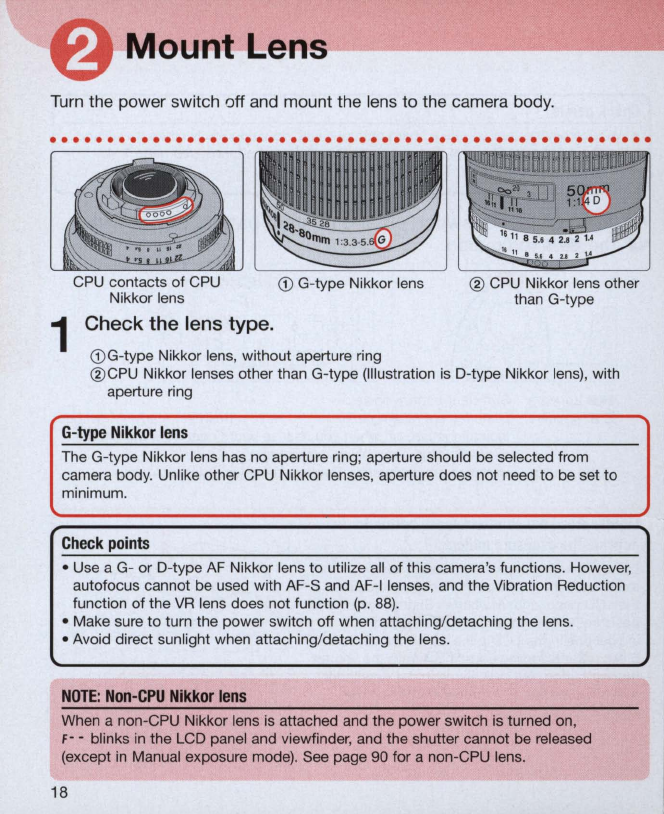
MountLens
~~------------
Turn the power switch off and mount the lens
to
the camera body .
. . . . . . . . . . . . . . . . . . . . . . . . . . . . .
..
. .
..
. .
..
. .
..
. . . . .
..
. . .
1
CPU contacts of CPU
Nikkor lens
Check the lens type.
CD
G-type Nikkor lens
CD
G-type Nikkor lens, without aperture ring
®
CPU
Nikkor lens other
than G-type
®
CPU
Nikkor lenses other than G-type (Illustration is O-type Nikkor lens), with
aperture ring
G-type
Ni
kkor
lens
The G-type Nikkor lens has no aperture ring; aperture should be
se
lected from
camera body. Unlike other CPU Nikkor lenses, aperture does not need
to
be set
to
minimum.
Check
points
• Use a G-
or
O-type
AF
Nikkor lens to utilize all of this camera's functions. However,
autofocus cannot be used with AF-S and A
F-I
lenses, and the Vibration Reducti
on
function of the
VR
lens does not function
(p
.
88)
.
• Make sure
to
turn the power switch off when attaching/detaching the lens.
• Avoid direct sunlight when attaching/detaching the lens.
NOTE:
Non-CPU
Ni
kkor
lens
When a non-CPU Nikkor lens is attached and the power switch is turned on,
f-
- blinks
in
the LCD panel and viewfinder, and the shutter cannot be released
(except
in
Manual exposure mode). See page 90 for a non-CPU lens.
18


















