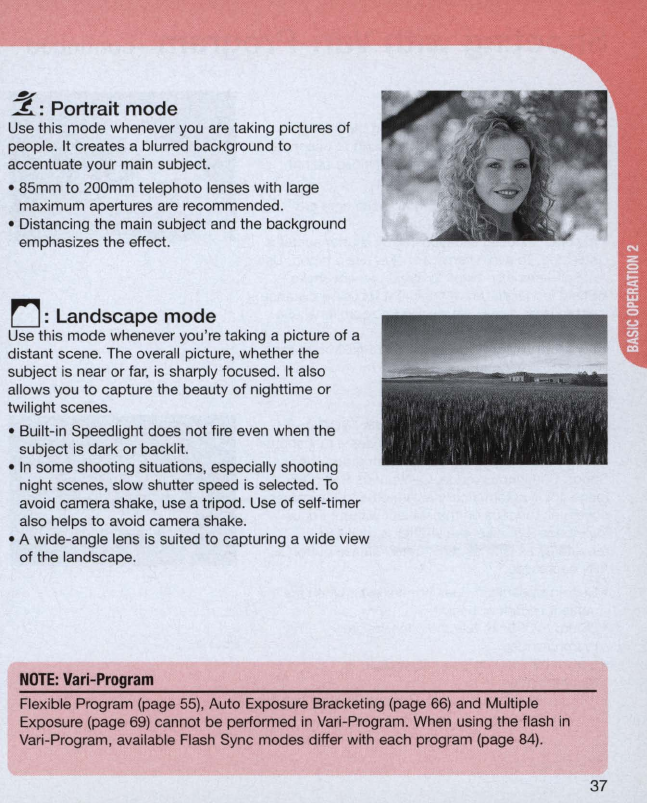
~
...:!....
: Portrait mode
Use this mode whenever you are taking pictures of
people. It creates a blurred background
to
accentuate your main subject.
• 85mm to 200mm telephoto lenses with large
maximum apertures are recommended.
• Distan
ci
ng the main subject and the background
emphasizes the effect.
r:J:
Landscape mode
Use this mode whenever you'
re
taking a picture of a
distant scene. The overall picture, whether the
subject is near
or
far, is sharply focused. It also
allows you
to
capture the beauty of nighttime or
twilight scenes.
• Built-in Speed
li
ght does not fire even when the
subject is dark or backlit.
• In some shooting situations, especially shooting
night scenes, slow shutter speed is selected. To
avoid camera shake, u
se
a tripod. U
se
of self-timer
also helps to avoid camera shake.
• A wide-angle lens is suited
to
capturing a wide view
of the landscape.
NOTE:
Vari-Program
Flexible Program (page
55)
, Auto Exposure Bracketing (page
66)
and Multiple
Exposure (page
69)
cannot be performed
in
Vari
-Program. When using the flash
in
Vari-Program, available Flash Sync modes differ with each program (page
84)
.
37


















