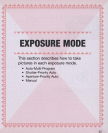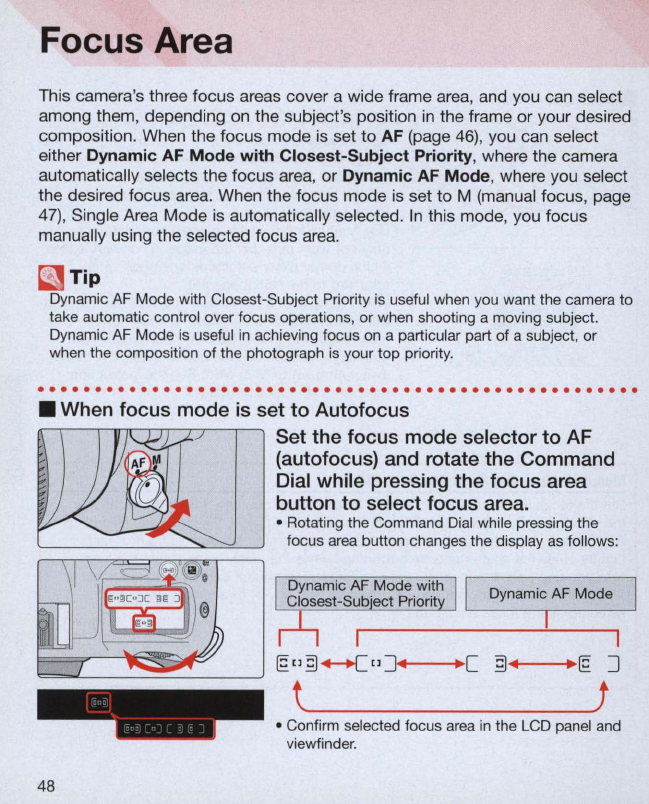
Focus Area
This camera's three focus areas cover a wide frame area, and you can select
among them, depending
on
the subject's position
in
the frame or your desired
composition. When the focus mode
is
set
to
AF (page 46), you can select
either
Dynamic AF
Mode
with Closest-Subject Priority, where the camera
automatically selects the focus area, or
Dynamic AF Mode, where you select
the desired focus area. When the focus mode
is
set
to
M (manual focus, page
47),
Single Area Mode
is
automatically selected.
In
this mode, you focus
manually using the selected focus area.
~
Tip
Dynamic AF Mode with Closest-Subject Priority is useful when you want the camera
to
take automatic control over focus operations, or when shooting a moving subject.
Dynamic AF Mode is useful
in
achieving focus
on
a particular part of a subject, or
when the compositi
on
of
the photograph is your top priority .
. . . . . . . . . . . . . . . . . . . . . . .
..
.
..
. . . . . . .
..
. . . . . . . . . . . . . . . .
• When focus mode
is
set to Autofocus
48
Set the focus mode selector to AF
(autofocus) and rotate the Command
Dial while pressing the focus area
button to select focus area .
• Rotating the Command Dial while pressing the
focus area button changes the display
as
follows:
Dynamic
AF
Mode
I
I
+---+~
[
~I
••
---+~
E
]
__________
1
• Confirm selected focus area
in
the LCD panel and
viewfinder.