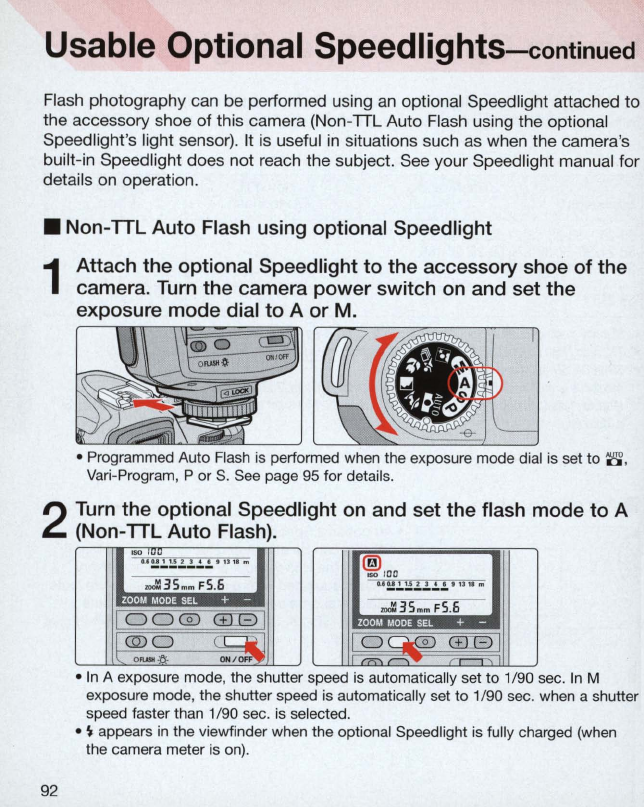
Usable Optional
Speedlights-continued
Flash photography can be performed usi
ng
an optional Speedlight attached to
the accessory shoe
of
this camera (Non-TTL Auto Flash using the optional
Speedlight's light sensor). It
is
useful
in
situations such as when the camera's
built-in Speed light does not reach the subject. See your Speedlight manual for
details on operation .
• Non-TTL Auto Flash using optional Speedlight
1
Attach the optional Speed
light
to the accessory shoe of the
camera.
Turn
the camera power switch
on
and set the
exposure mode dial to A or M.
r-
~
=---~~----r---~
• Programmed Auto Flash
is
performed when the exposure mode di
al
is set to
~,
Vari-Program, P or s. See page 95 for details.
2
Turn
the optional Speedlight
on
and set the flash mode to A
(Non-TTL Auto Flash).
92
>SO
[i
!!.!
!;!.!.~.!.!.
t
"1'
m
®
IOC
""=
3S
mm
FS
.6
t..
::::.!.
!!_.!..!!.,
Uti
m
..
..
1
00
0
CITG I
""=
3S
mm
FS.6
..
..
@ O
cc:::&
O
C&0
CITG
o .....
tf
ON
/
~
•
In
A exposure mod
e,
the shutter speed is automatically set to 1/90 sec.
In
M
exposure mod
e,
the shutter speed
is
automatically set
to
1/90 sec. when a shutter
speed faster than
1/90 sec. is selected.
•
~
appears in the viewfinder when the optional Speedlight is fully charged (when
the camera meter
is
on).


















