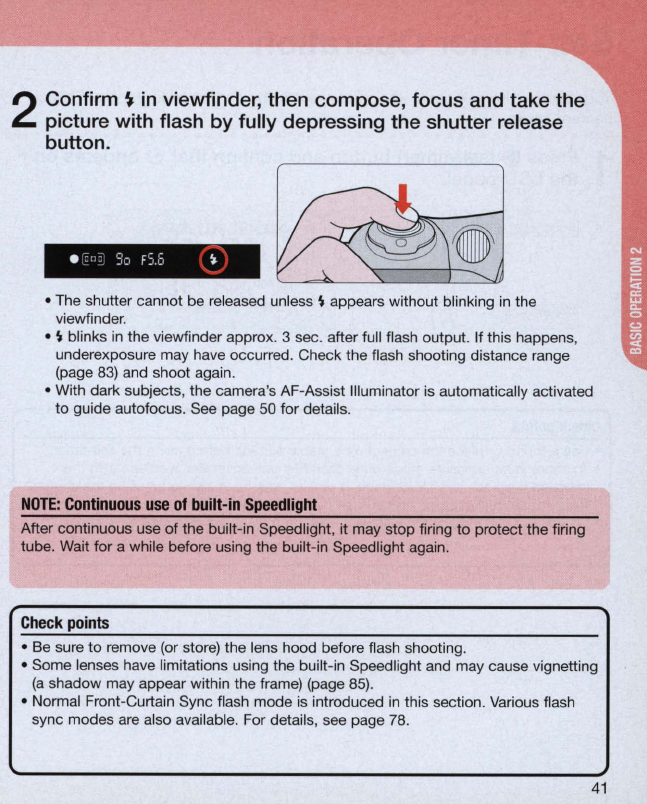
2
Confirm
~
in
viewfinder, then compose, focus and take the
picture with flash by fully dep
re
ssing the shutter release
button .
• The shutter cannot be released unless
~
appears without blinking
in
the
viewfinder .
•
~
blinks
in
the viewfinder appro
x.
3 sec. after full flash output. If this happens,
underexposure may have occurred. Check the flash shooting distance range
(page
83)
and shoot again.
• With dark subjects, the camera's AF-Assist Illuminator is automatically activated
to guide autofocus. See page
50
for details.
NOTE
:
Continuous
use
of
built-in
Speed
light
After continuous use of the built-in Speedlight, it may stop firing
to
protect the firing
tube. Wait for a while before using the built-
in
Speedlight again.
Check
points
• Be sure
to
remove (or store) the lens hood before flash shooting.
• Some lenses have limitations using the built-
in
Speed light and may cause vignetting
(a
shadow may appear within the frame) (page
85)
.
• Normal Front-Curtain Sync flash mode
is
introduced
in
this section. Various flash
sync modes are also availab
le
. For details, see page
78.
41


















