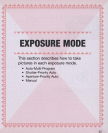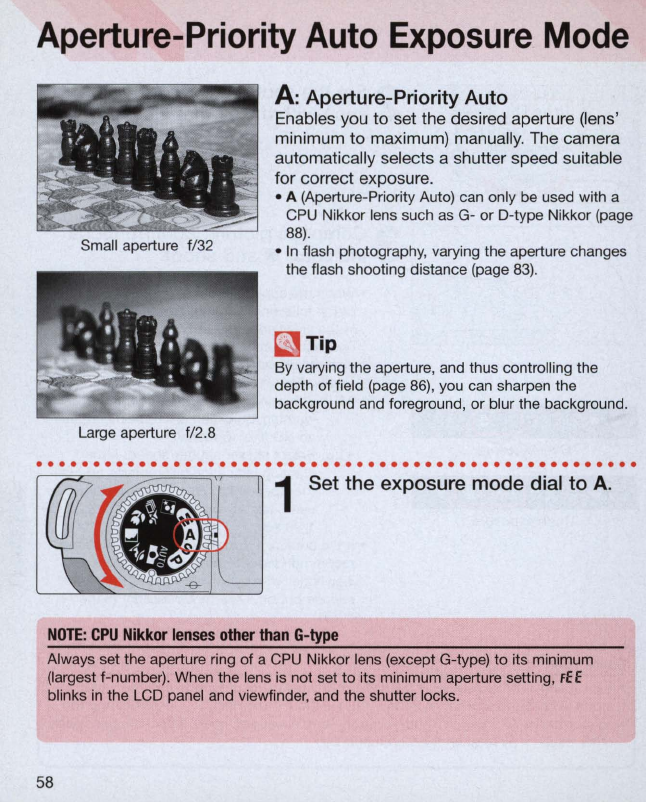
Aperture-Priority
Auto
Exposure
Mode
Sma
ll
aperture f/32
Large aperture
fl2.8
A: Aperture-Priority Auto
Enables you to set the desired aperture (lens'
mi
nimum
to
maximum) manually. The camera
automatica
ll
y selects a shutter speed suitable
for
correct exposure .
• A (Aperture-Priority Auto) can only be used with a
CPU Nikkor lens such as G- or D-type Nikkor (page
88)
.
•
In
flash photography, varying the aperture changes
the flash shooting distance (page
83)
.
~
Tip
By varying the aperture, and thus contro
ll
ing the
depth
of
field (page
86)
, you can sharpen the
background and foreground, or blur the background.
.....................................................
1 Set the exposure mode dial to
A.
NOT
E:
CPU
Ni
kko
r le
ns
es
other
than
G-
type
Always set the aperture ring
of
a CPU Nikkor lens (except G-type)
to
its minimum
(largest f-number). Wh
en
the lens is not set
to
its minimum aperture setting,
fEE
blinks
in
the LCD panel and viewfinder, and the shutter locks.
58