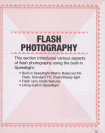Flash Sync
Mode
Features
Five flash sync modes can be selected for desired photographic effect
depending
on
the conditions wh
en
using the built-in Speedlight.
In
rJ
and
~
~
modes, flash is not available even wh
en
the subject
is
dark or backlit.
.....................................................
Set the flash sync mode by
ro
tating the Command Dial
wh
i
le
pressing the flash sync mode button O .
B : Front-Curtain Sync (Normal Sync)
Set the flash sync mode
to
Front-Curtain Sync for normal
flash photography. The camera's shutter speed is
automatically set
to
1/90 sec. for flash photography
in
8 , 2 ,
~
,
P or A exposure mode.
~
:
Slow Sync
Slow Sync can be used
in
~
,
P or A exposure mode.
Normally, the camera's shutter speed
is
automatically set
to
1/90 sec. for flash photography. However, for shooting
nighttime scenes, Slow Sync uses a slower shutter speed
(down to maximum of 30 sec., 1 sec.
in
~)
to bring out
background details using all of the available light.
78
-
~
~""""-
.
f7·~._·
.
.,.
,.~--.
I
J'
_'
't,\l "I
~+.