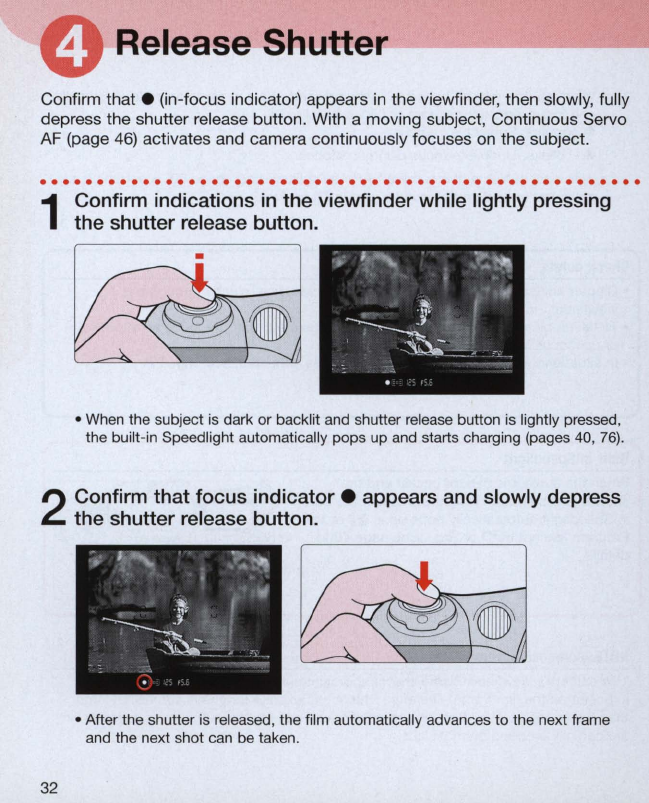
Release
Shutter-
------
Confirm
that.
(in
-focus indicator) appears
in
the viewfinder, then slowly, fully
depress the shutter release button. With a moving subject, Continuous Servo
AF (page
46)
activates and camera continuously focuses on the subject.
.....................................................
1
Confirm indications
in
the viewfinder while lightly pressing
the shutter release button .
• When the subject is dark or backlit and shutter release button
is
lightly pressed,
the built-in Speed light automatically pops up and starts charging (pages 40,
76)
.
2
Confirm that focus
indicator.
appears and slowly depress
the shutter release button .
32
• After the shutter is released, the film automatically advances to the next frame
and the next shot can be taken.


















