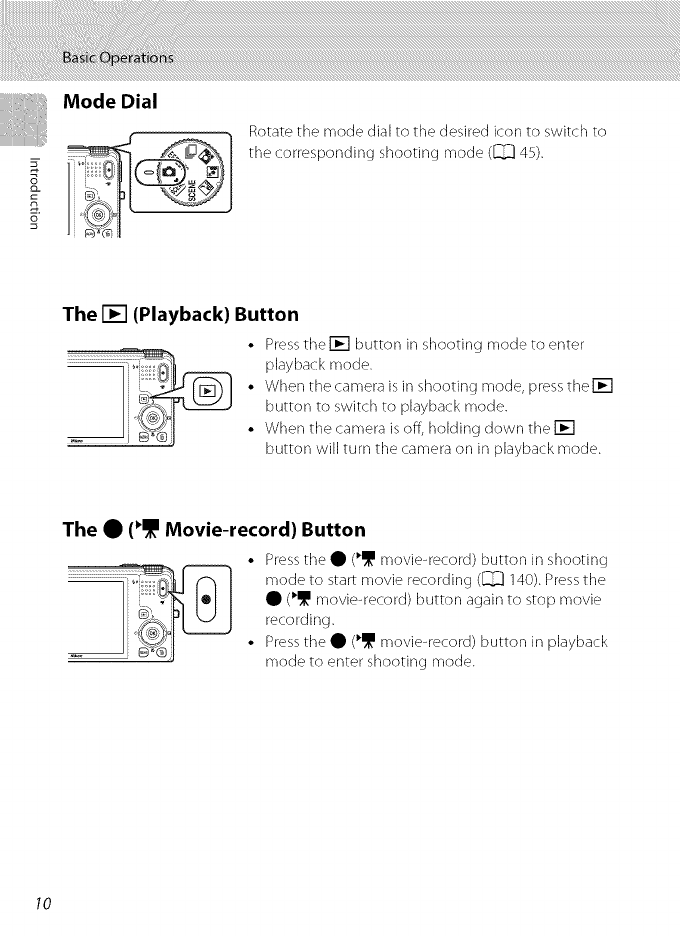
m
o
m
Mode Dial
::;i;::ir'.... ,
I Q_"i_1 _1÷J/
1!_fl
J _@ I
Rotate the mode dial to the desired icon to switch to
the corresponding shooting mode (_ 45).
The [] (Playback) Button
• Presstile [] button in shooting mode to enter
playback mode.
• When the camera isin shooting mode, pressthe []
button to switch to playback mode.
• When the camera is off, holding down the []
button will turn the camera on in playback mode.
The • ('_ Movie-record) Button
..............................
• Pressthe • (_ movie-record) button in shooting
mode to start movie recording (_ 140). Pressthe
• (_ movie-record) button again to stop movie
recording.
• Pressthe • (_ movie-record) button in playback
mode to enter shooting mode.
I0


















